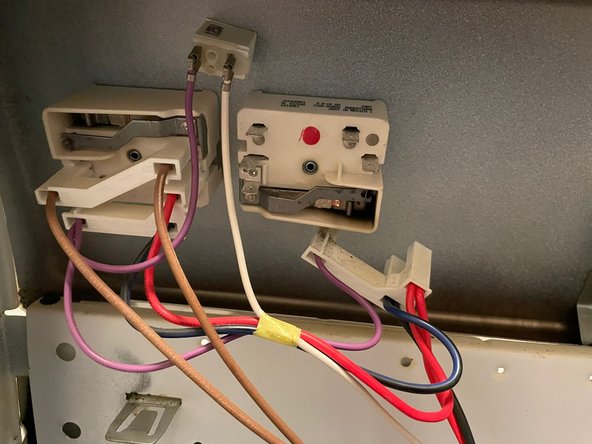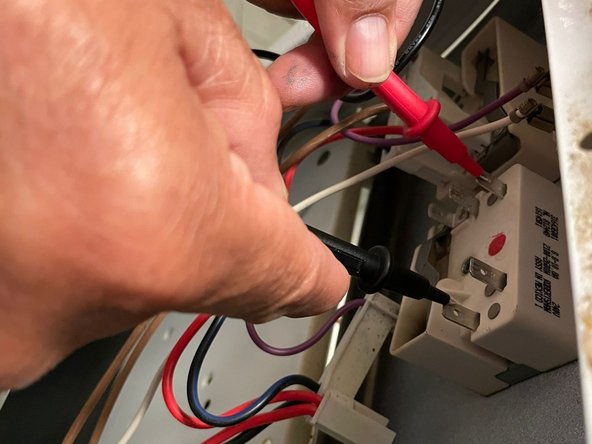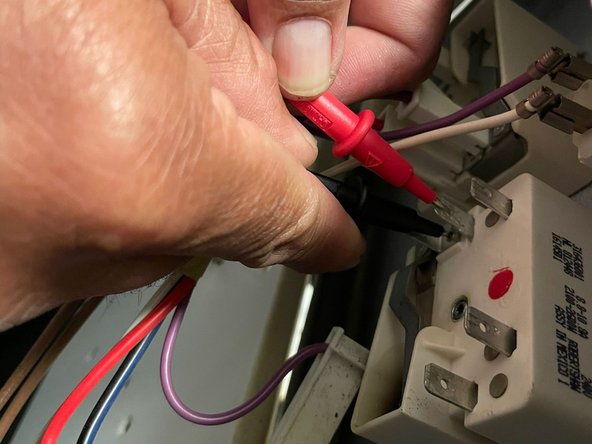crwdns2915892:0crwdne2915892:0
If your Frigidaire Electric Stove CFEF3012PWC has a burner that is not functioning properly, then this guide will show you how to repair the heat switch. The heat switch controls distribute power to each burner, and when this part is not functioning properly, the burner may stop working or heat unevenly. Before starting, double-check the control switch and the terminals to make sure the issue is not caused by a loose connection. If those seem to be fine, but the burner is still not working properly, then replacing the heat switch will likely fix the problem.
Important Tips:
- Turn off the power and unplug the stove before beginning to avoid electric shock.
- Make sure the stove and all burners have cooled completely before touching any parts.
- Keep the user manual nearby in order to identify wiring and part locations.
crwdns2942213:0crwdne2942213:0
-
-
Move it to an open area so there is enough space to work with.
-
-
-
Unscrew the back panel of the stove. Depending on your model, the cover may be located on the top or bottom.
-
Use a square head screwdriver.
-
-
-
Find the terminals on the switch. These can look different depending on whether your burner is a standard or a dual burner. Each terminal should be labeled.
-
After finding the terminals, turn the heat dial to “HI”.
-
-
-
Check the switch for the L1 to H1 terminals
-
-
-
Check the switch for the L2 to H2 terminals.
-
-
-
If the multimeter does not read between 0 and 1, the switch has no durability and must be replaced.
-
-
-
If you have a dual burner, test both sets of terminals for durability.
-
-
-
Once the switch is confirmed to be faulty, pull the heat dial out and remove the screws that are holding the switch in place.
-
-
-
Once the heat dial is removed, remove the old switch and replace with the new switch.
-
After the switch, connect the new switch to the heat dial.
-
-
-
Reconnect any remaining parts that were removed earlier.
-
To reassemble your device, follow these instructions in reverse order.