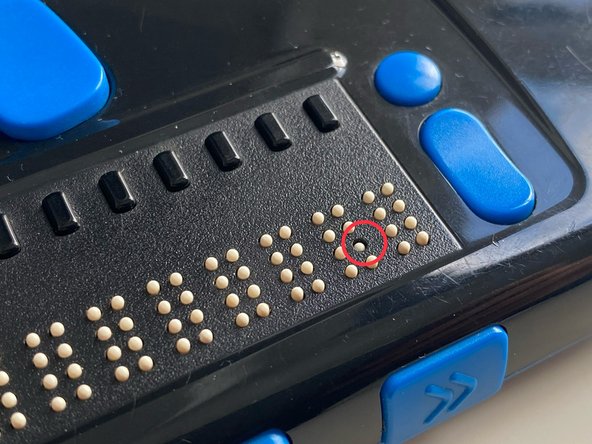crwdns2915892:0crwdne2915892:0
Periodic cleaning of the refreshable braille display is necessary to ensure it stays in full working order.
-
-
If on, power off the unit by holding the side power button for 3 seconds.
-
Enter the display test mode by holding power button and the two right most cursor keys for 3 seconds.
-
All the dots/pins of the braille display should raise.
-
-
-
If any dots/pins appear to be stuck you can make the braille display toggle them using the mode key.
-
You can use the left or right rocker below the mode key to raise or lower all the dots.
-
-
-
-
Raise and lower the pins/dots to check for any that are stuck up or down (see photos).
-
Some pins may wobble or make an electrical crackling noise. This may resolve itself after toggling the pin a few times and cleaning.
-
-
-
With the dots raised use a toothbrush or lint free cloth to clean the dots/pins.
-
A small amount of isopropyl alcohol can be used if necessary but no other substances should be used.
-
Power off the display (hold the power button for 3 seconds) to return to normal operation.
Power off the display (hold the power button for 3 seconds) to return to normal operation.
crwdns2935221:0crwdne2935221:0
crwdns2935227:0crwdne2935227:0