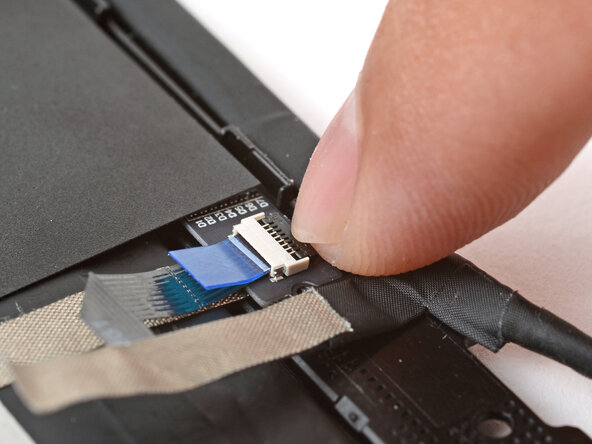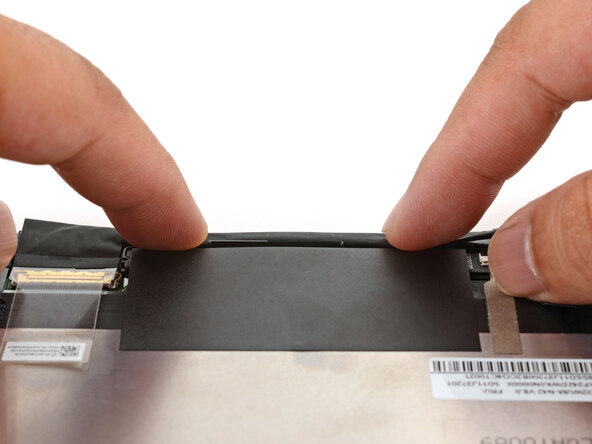crwdns2915892:0crwdne2915892:0
eDP display cable installation prereq guide
crwdns2942213:0crwdne2942213:0
-
-
Use your fingers to grab the display cable by the clear tab and the locking bar.
-
Align the display cable with its connector and slide it in until it's fully seated.
-
-
-
Swing the locking bar down over the connector.
-
Lay the clear tab over the connector and press it onto the display.
-
-
-
-
Slide the touch control cable into the ZIF connector up to the printed line on the cable.
-
Use your finger to flip down and gently press the locking tab in place.
-
-
-
Use your finger to press the display cable grounding tape onto the display.
-
Use your fingers to press the display cable onto the metal back of the display.
-