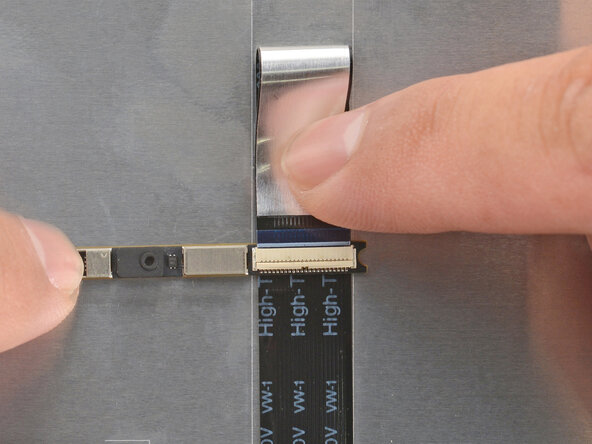crwdns2915892:0crwdne2915892:0
Webcam installation prereq guide
crwdns2942213:0crwdne2942213:0
-
-
Bend an inch (2.5 cm) of the webcam cable over so that the shiny side is facing you.
-
Slide the webcam cable into the ZIF connector up to the printed line on the cable.
-
Use your finger to flip down and gently press the locking tab in place.
-
-
-
Use your fingers to flip the webcam back into its recess in the Top Cover.
-
-
-
-
Align the webcam bracket to the Top Cover and lay it in place.
-
Make sure the tabs on the top edge of the webcam bracket sit in their slots on the top edge of the display.
-
-
-
Use your Framework Screwdriver to install the two 3.3 mm‑long T5 Torx screws to secure the webcam.
-