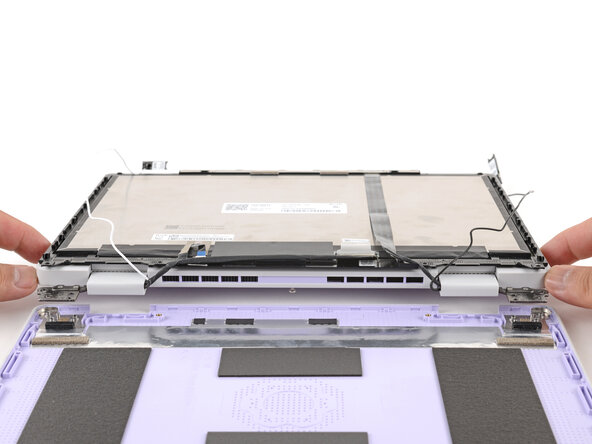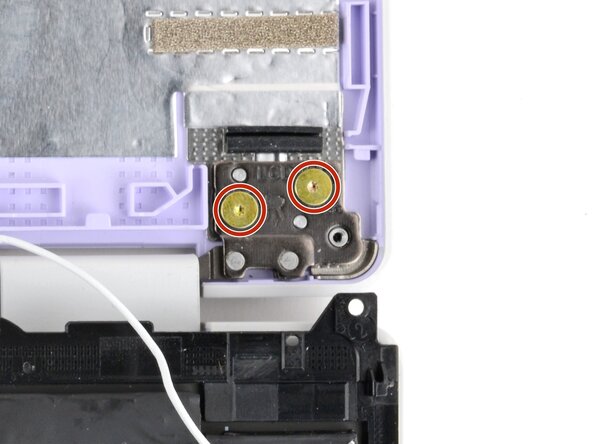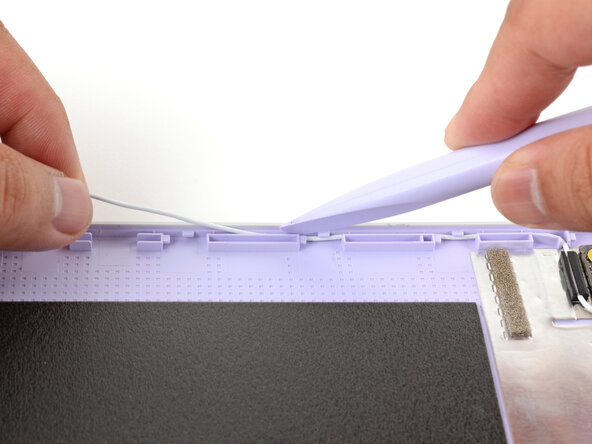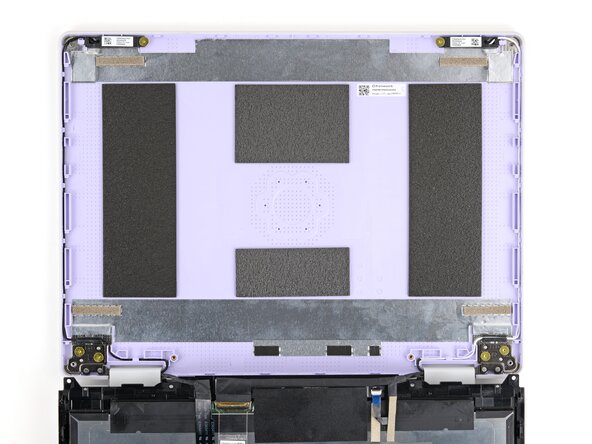crwdns2915892:0crwdne2915892:0
Top Cover installation prereq guide
crwdns2942213:0crwdne2942213:0
-
-
Use your fingers to lift the hinges over the Top Cover lip and lay them in place.
-
-
-
Use your Framework Screwdriver to install the four 2.4 mm‑long T5 Torx screws to secure the two hinges to the Top Cover.
-
-
-
-
Lay each antenna in place in the Top Cover.
-
-
-
Use your Framework Screwdriver to install the two 2.4 mm‑long T5 Torx screws to secure the antennas to the Top Cover.
-
-
-
Use your fingers and your Framework Screwdriver to guide and press both antenna cables back into their channels.
-
crwdns2935219:0crwdne2935219:0
crwdns2935217:0crwdne2935217:0