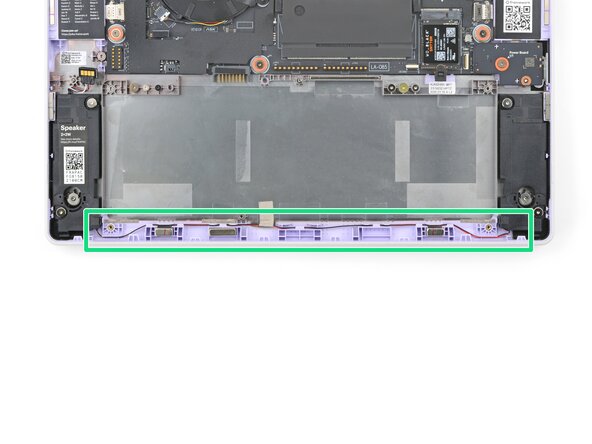crwdns2915892:0crwdne2915892:0
Speakers installation prereq guide
crwdns2942213:0crwdne2942213:0
-
-
Use your Framework Screwdriver to loosely screw the left speaker in place.
-
Starting near the left speaker, use your fingers and your Framework Screwdriver to carefully press and guide the speaker wire back into its channel.
-
Zoom in on the second image to see how the wire sits in its channel.
-
Press the silver tape to adhere the center of the wire to the frame.
-
-
-
Use your Framework Screwdriver to tighten the four captive T5 Torx screws to secure the speakers.
-
-
-
-
Use the flat end of your Framework Screwdriver to press the speaker connector into its recess.
-
-
-
Insert the Audio Board into the laptop at an angle to help align the headphone jack.
-
Use the two plastic alignment pins on the laptop to help with final alignment.
-
-
-
Use your Framework Screwdriver to tighten the captive T5 Torx screw to secure the Audio Board.
-