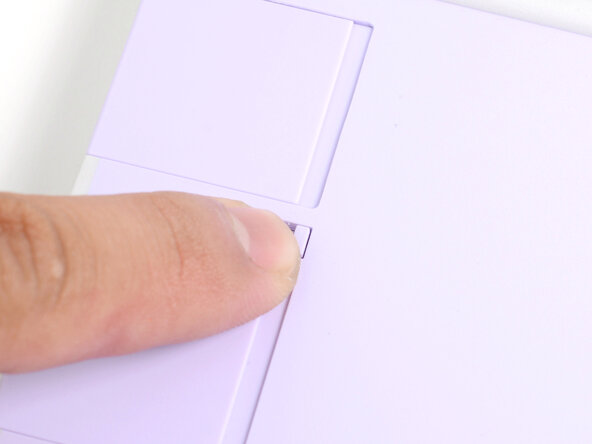crwdns2915892:0crwdne2915892:0
Congratulations on getting the Framework Laptop 12 Pre-built Edition! Follow this quick start guide to get your laptop set up and running in just a few minutes.
If you got the Framework Laptop DIY Edition, follow this quick start guide instead.
-
-
Framework Laptop 12
-
Framework Screwdriver
-
Expansion Cards you selected during purchase
-
Framework Power Adapter, USB-C Cable, and AC Cable
-
-
-
Set your Framework Laptop face-down on a clean work surface.
-
-
-
Slide an Expansion Card into the Expansion Card slot.
-
Repeat the procedure with the remaining expansion cards.
-
-
-
-
Plug the AC Cable into the Power Adapter.
-
Plug the USB-C Cable into the Power Adapter.
-
Plug the AC Cable into a power outlet.
-
-
-
Plug the USB-C cable into any USB-C port on your laptop.
-
-
-
Your Framework Laptop is ready for use! Open the lid and press the power button along the right edge of the laptop.
-
For drivers, firmware, and software updates, check out this page.
If you need help, contact Framework support.
For drivers, firmware, and software updates, check out this page.
If you need help, contact Framework support.