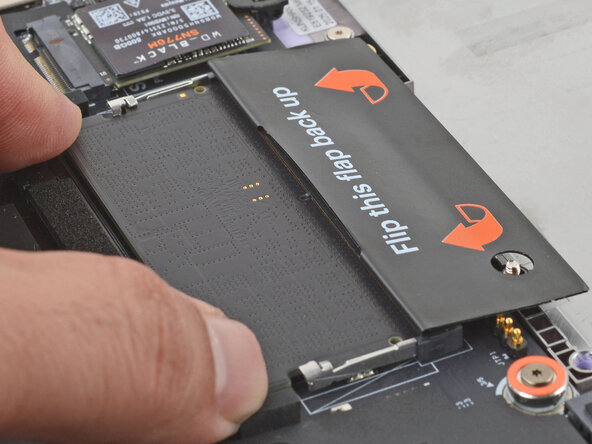crwdns2915892:0crwdne2915892:0
Memory module/RAM installation prereq guide
crwdns2942213:0crwdne2942213:0
-
-
Orient the module with the label facing down and align the gold contacts with the socket.
-
Insert the contact edge into the socket at a shallow angle. The gold contacts should mostly be covered by the socket.
-
Press the edges of the memory module down until the side clips lock it in place.
-
-
-
-
Flip the memory flap back over the memory module.
-
crwdns2935219:0crwdne2935219:0
crwdns2935217:0crwdne2935217:0