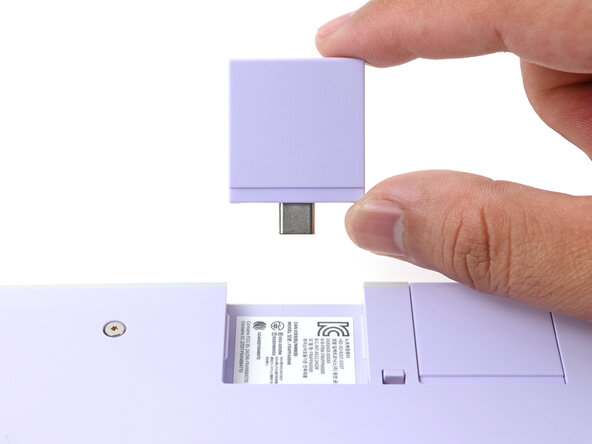crwdns2915892:0crwdne2915892:0
Remove the Expansion Cards as a prerequisite.
crwdns2942213:0crwdne2942213:0
-
-
Set your Framework Laptop face-down on a clean work surface.
-
-
-
-
Use your fingers to flip the two Expansion Card latches (one for each side) into the unlocked position.
-
-
-
Grip the lip of an Expansion Card with your fingers.
-
Pull the Expansion Card out of its slot and remove it.
-
Repeat this procedure to remove all remaining Expansion Cards.
-
crwdns2935219:0crwdne2935219:0
crwdns2935217:0crwdne2935217:0