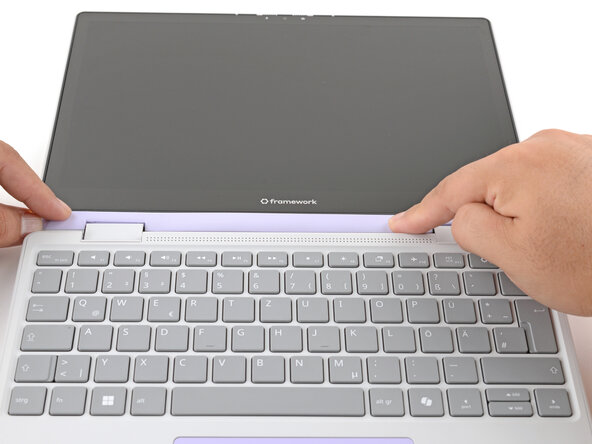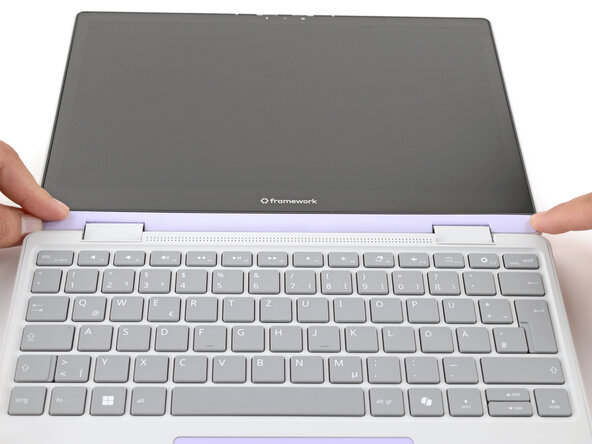crwdns2915892:0crwdne2915892:0
Follow this guide to remove and replace the Display Cover in your Framework Laptop 12.
The Display Cover is the plastic bezel strip below the screen. You can easily replace a broken one or swap out a different colored one.
crwdns2942213:0crwdne2942213:0
-
-
Open the laptop lid so that both the screen and the base lie flat on your work surface.
-
-
-
Use the flat end of your Framework Screwdriver to pry up the right edge of the Display Cover.
-
-
-
Slide your fingers under the top edge of the Display Cover to release it from the laptop.
-
-
-
-
Align the Display Cover to the bottom of the display.
-
-
-
Use your finger to press along the length of the Display Cover to snap it onto the laptop.
-
You finished fixing your Framework Laptop!
If you need help, contact Framework support.
You finished fixing your Framework Laptop!
If you need help, contact Framework support.