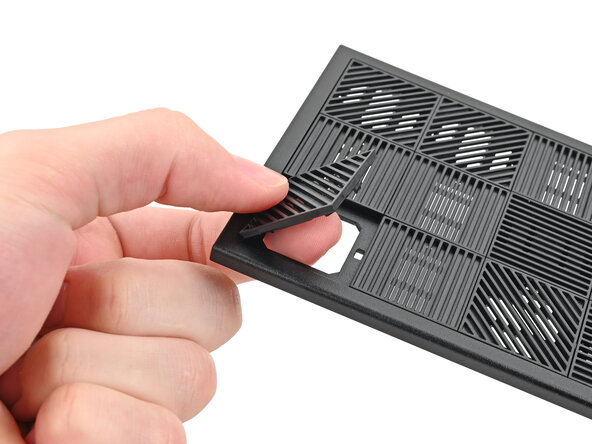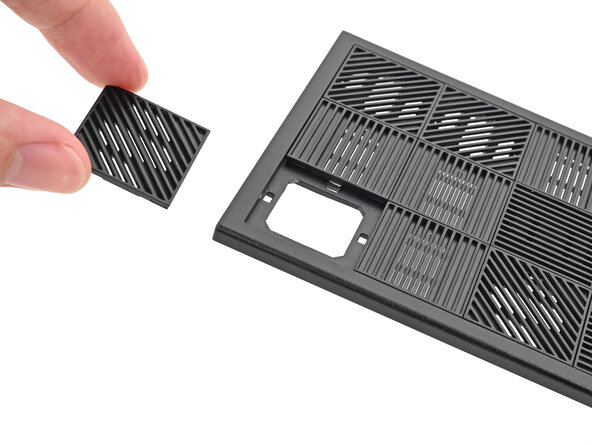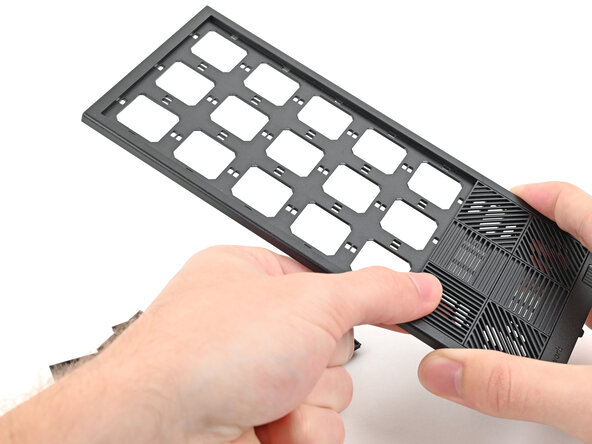-
-
Use your fingers to push the bottom of the Tile up and off the front panel and release its clips.
-
Remove the Tile.
-
-
-
-
Repeat this procedure for the remaining tiles.
-
crwdns2935219:0crwdne2935219:0
To reassemble your device, follow these instructions in reverse order.
crwdns2915888:0crwdne2915888:0
To reassemble your device, follow these instructions in reverse order.