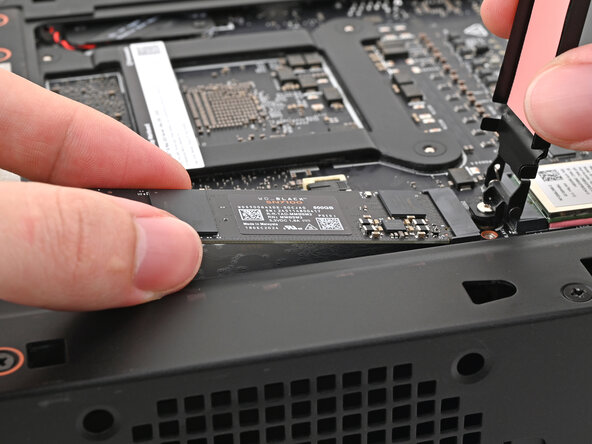-
-
While holding the SSD heat spreader upright, align the SSD's gold contacts with its socket.
-
Insert the SSD into the socket at a shallow angle. The gold contacts should mostly be covered by the socket.
-
Lay the heat spreader back onto the SSD.
-
-
-
-
Use your Framework Desktop Screwdriver to tighten the captive T5 Torx screw securing the SSD.
-
-
-
Lift the Desktop so it sits upright on your work surface.
-
crwdns2935219:0crwdne2935219:0
To reassemble your device, follow these instructions in reverse order.
crwdns2915888:0crwdne2915888:0
To reassemble your device, follow these instructions in reverse order.