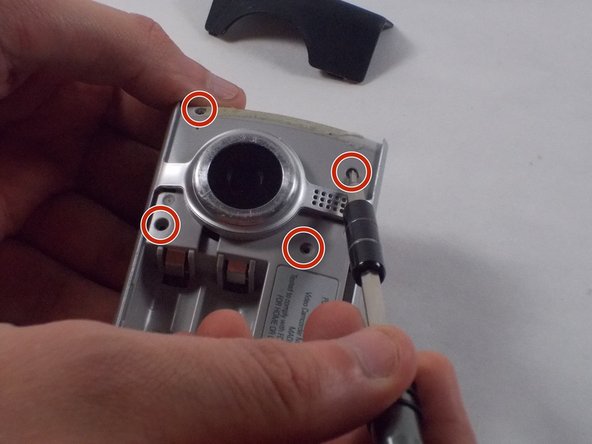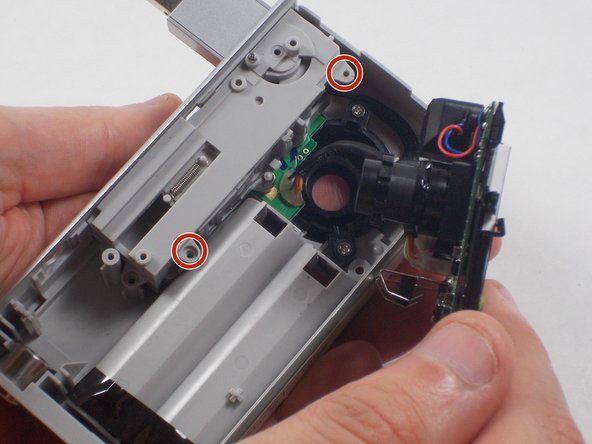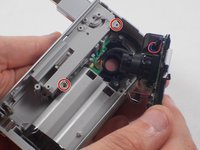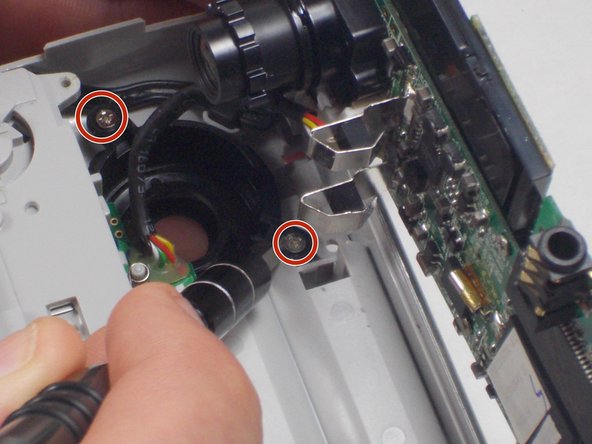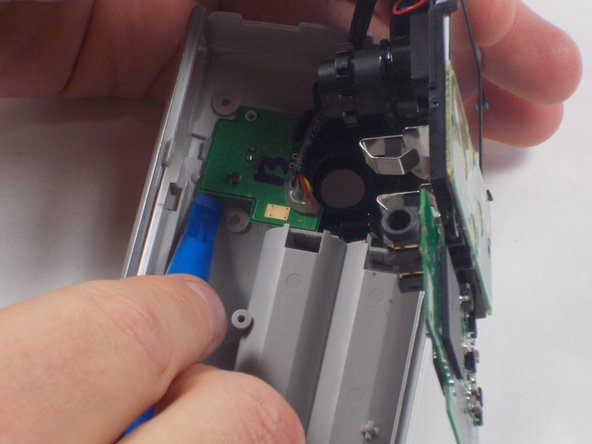crwdns2915892:0crwdne2915892:0
This guide will walk you through on how to remove the power button and replace it. You will need the iFixit Opening Tool and the Phillips #1 Screwdriver. It should take no more than 15 minutes, if it takes more than that then you may have done something wrong.
crwdns2942213:0crwdne2942213:0
-
-
Unlock the battery cover by sliding the switch to the unlock position.
-
-
-
Remove the battery cover by sliding it down the camera.
-
-
-
Slide the black upper casing off from the device.
-
-
-
Remove the six 1mm screws from the back and upper casing with the Phillips Head screwdriver.
-
-
-
-
Remove the top casing from the bottom to reveal the inner circuit board.
-
-
-
Remove the six 1mm screws with the 1 Phillips head screwdriver.
-
-
-
Gently separate the circuit board from the casing.
-
-
-
Unscrew the single 1mm screw from USB housing unit.
-
-
-
Unscrew the 2 1mm screws and gently separate camera wires from plastic casing.
-
-
-
Gently pry out the USB housing unit with the Ifxit Opening Tool.
-
-
-
Remove the two 1mm screws and separate the circuit board and camera from the plastic casing.
-
-
-
Unscrew the camera housing unit from the plastic case.
-
To reassemble your device, follow these instructions in reverse order.
To reassemble your device, follow these instructions in reverse order.