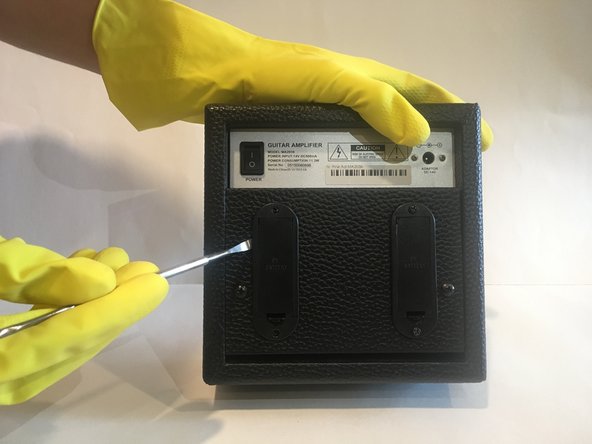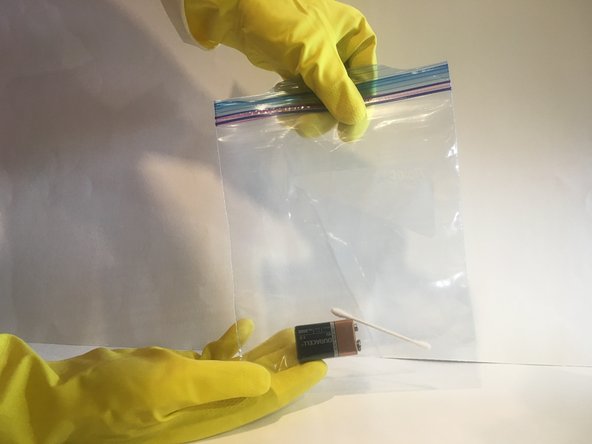crwdns2915892:0crwdne2915892:0
Clean and remove damaged batteries that may have leaked caustic or harmful substances.
crwdns2942213:0crwdne2942213:0
-
-
Before starting, put on the cleaning gloves and safety glasses.
-
-
-
-
Place the amplifier face-down and lift the cartridge lid up.
-
Remove the corroded battery with the assistance of the Spudger and place the battery in the plastic bag.
-
-
-
Close the lid of the battery cartridge and begin to unscrew the two 13mm screws located at the top and bottom of the battery cartridge with the Phillips #0 Screwdriver.
-
Use the Spudger to pry the battery cartridge away from the center console.
-
-
-
Dab one end of the Q-tip into the vinegar solution.
-
Rub the inside and outside of the battery cartridge as well as the battery terminal with the Q-tip to remove any acid residue. Use as many Q-tips needed to remove the acid.
-
Once finished place the used Q-tip(s) inside the small bag with the battery and dispose of the two properly.
-
All done! Return the cartridge back into the center console and screw in the two 13mm screws.
-