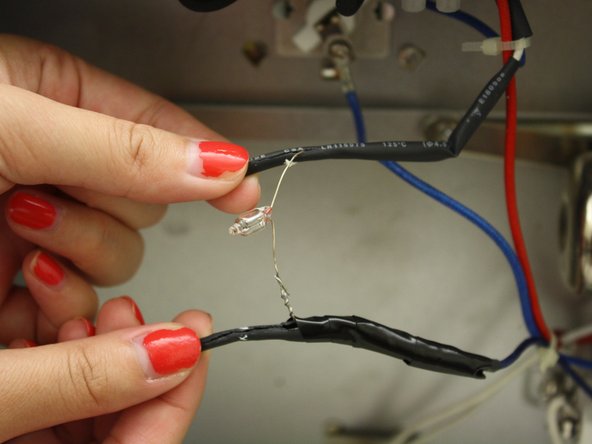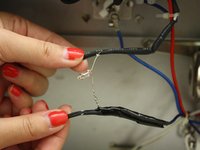crwdns2915892:0crwdne2915892:0
Use this guide to repair the clear indicator light. This guide will help you through replacing the light bulb.
crwdns2942213:0crwdne2942213:0
-
-
Turn toaster upside down so screws on bottom side are facing toward the ceiling and the door is facing towards you.
-
-
-
On the left hand side, unscrew the middle screw.
-
-
-
Remove the panel on the left hand side. The indicator light is located in the red tube that has wires covered by black tubing coming out.
-
-
-
Pull the black wires to remove the indicator light from the red tube.
-
-
-
-
Use scissors to cut open cord sheathing and peel back.
-
-
-
Use the wire-cutters to remove the light bulb.
-
-
-
Solder the replacement light bulb back onto its original position.
-
-
-
Use electrical tape to reseal the sheathing.
-
-
-
Reinsert the indicator light back into the red tube.
-
-
-
Turn toaster upside down so screws on bottom side are facing toward the ceiling and the door is facing towards you.
-
-
-
On the left hand side, screw the middle screw back in.
-
To reassemble your device, follow these instructions in reverse order.
crwdns2935221:0crwdne2935221:0
crwdns2935227:0crwdne2935227:0