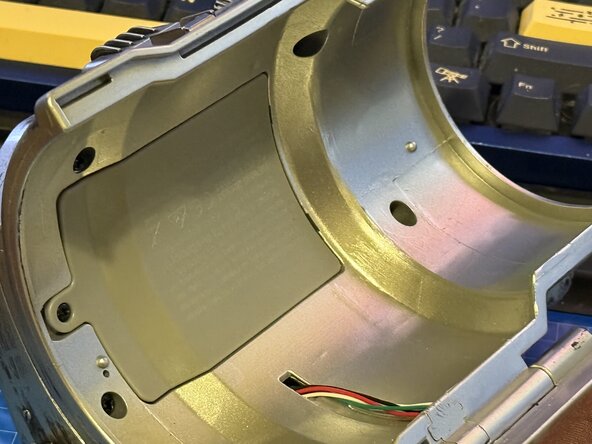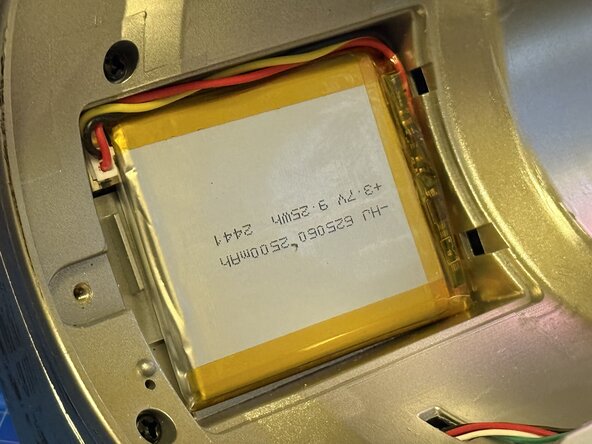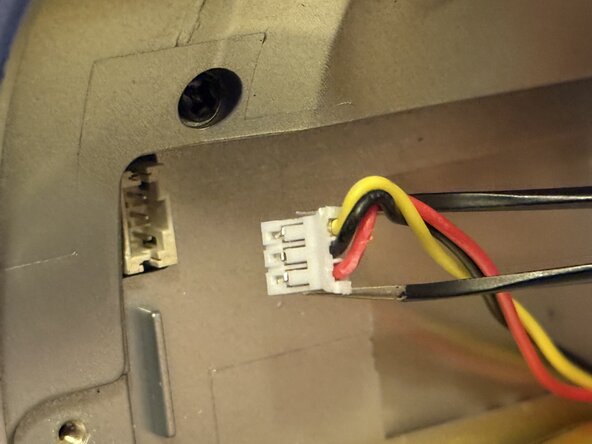crwdns2915892:0crwdne2915892:0
For those who need to swap their SD cards on their Pip-Boy 3000 MK V. Make sure it's formatted to FAT32 and has the Pip-boy firmware on it Before you swap!
crwdns2942213:0crwdne2942213:0
-
-
Gently Remove the arm foam and black backing on the side with the screen. No glue to worry about. This should give you access to the Screw Holes needed to open up the device.
-
-
-
Unscrew the back with a Phillips Screwdriver. It will open to reveal the 2500Mah battery
-
-
-
-
Move the battery out of the way. There's no glue or anything holding it.
-
With Tweezers, Pull out the cable.
-
-
-
Now Unscrew the four screws surrounding the battery slot. The Same Phillips screwdriver size should work.
-
-
-
With the screws gone, GENTLY move the front off the Pip-boy so you don't destroy any cables. It should just slide off as the screws kept it on.
-
You should immediately see the Micro SD Card, circled in pink.
-
-
-
Press down on the SD card to pop it out. Swap it out with another.
-
To reassemble your device, follow these instructions in reverse order.
To reassemble your device, follow these instructions in reverse order.