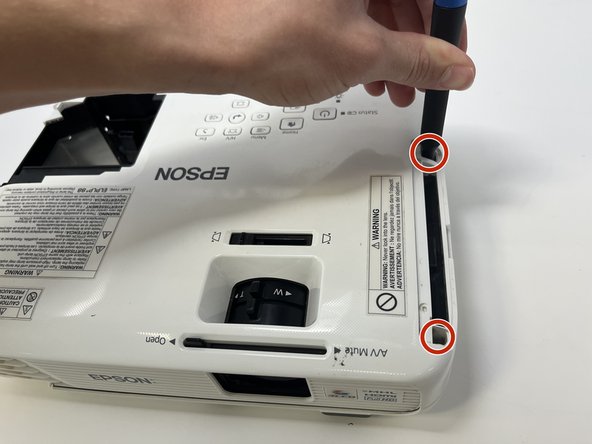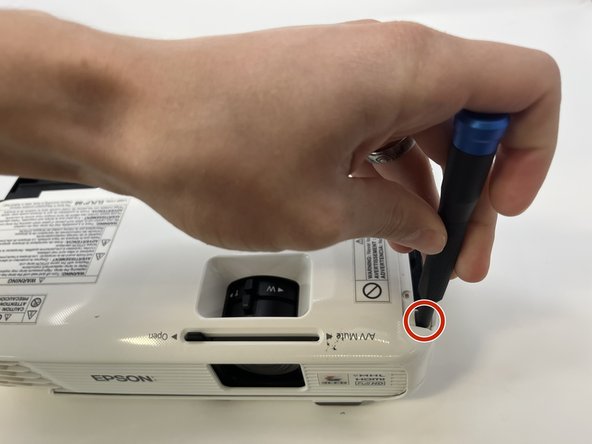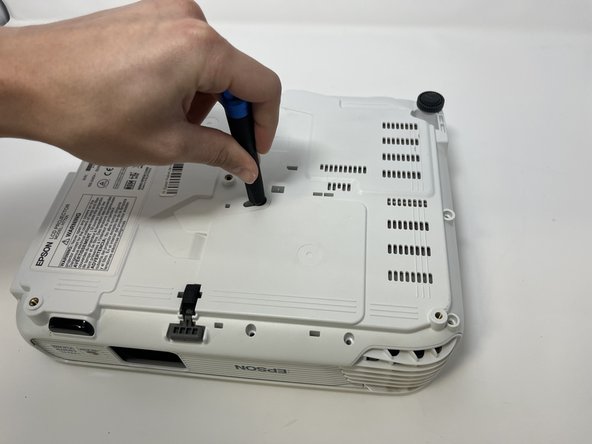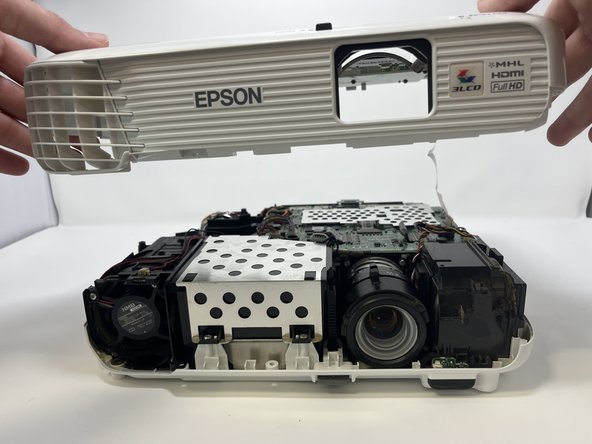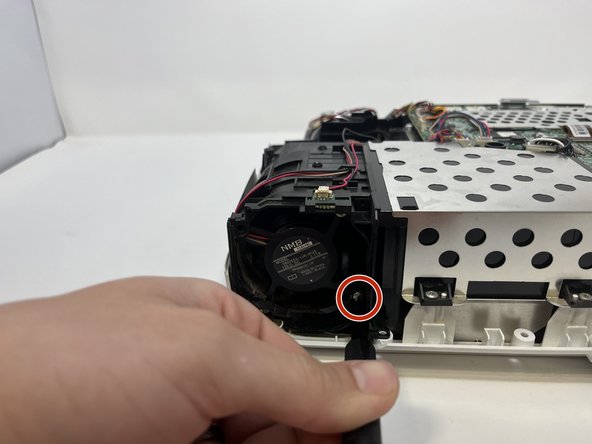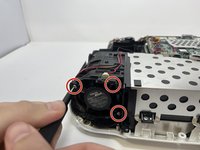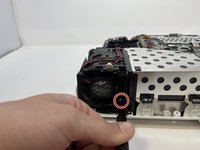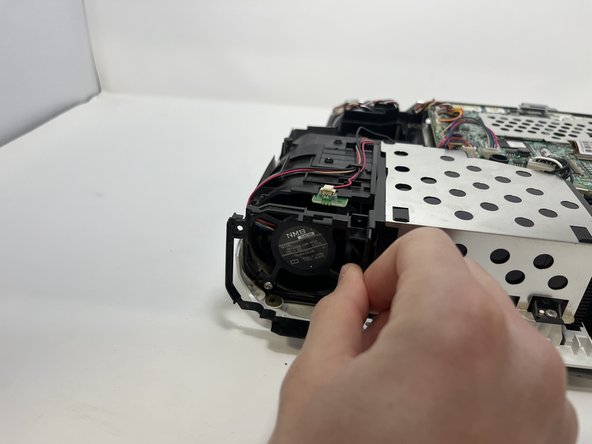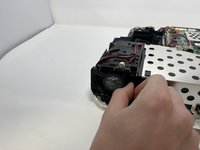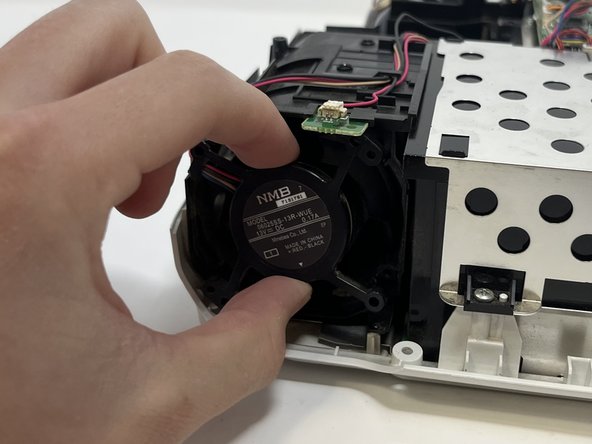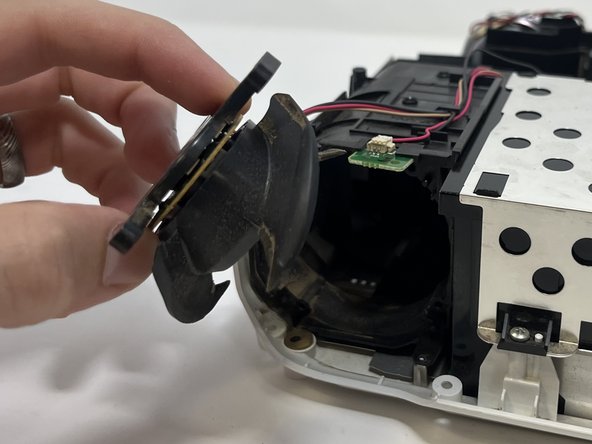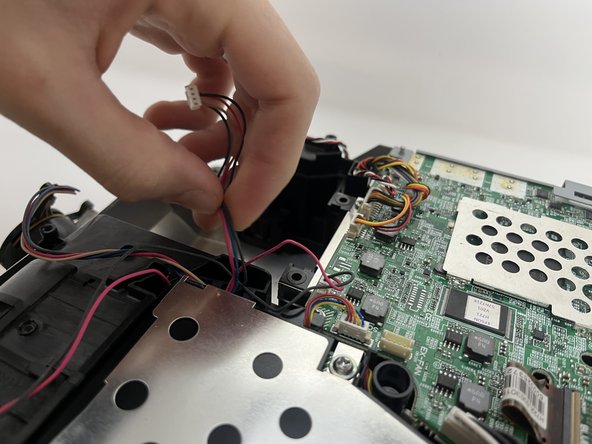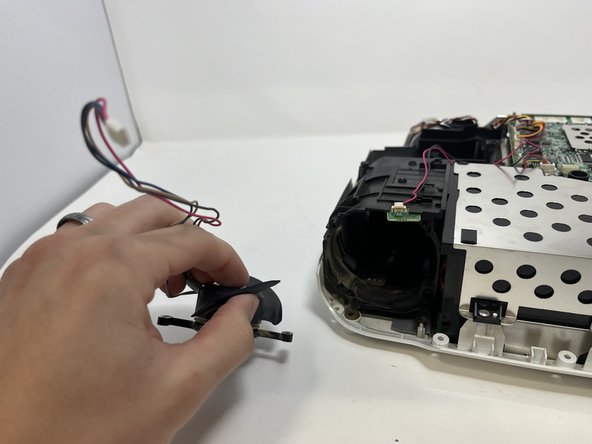crwdns2915892:0crwdne2915892:0
If your Epson PowerLite Home Cinema 1040 (model V11H772020 or H772A) is overheating or producing loud noises, it could be an issue with a clogged or broken cooling fan. This guide demonstrates the steps necessary for replacing your cooling fan.
The cooling fan pulls in cool air and pushes out hot air generated by electric components in the fan. Without it working properly, the device may overheat and damage internal components, thus reducing the lifespan of the projector.
Before beginning, make sure to turn off the projector and unplug the power cord.
crwdns2942213:0crwdne2942213:0
-
-
Turn off the projector and unplug the power cord.
-
-
-
Use the Phillips #2 screwdriver to remove the 9 mm screw that secures the lamp cover.
-
Slide off the lamp cover and remove it from the projector.
-
-
-
Use the Phillips #1 (PH1) screwdriver to remove the three 7 mm screws around the perimeter of the lens cover.
-
-
-
Remove the air filter cover.
-
Remove the two PH1 7mm screws from under the air filter cover.
-
-
-
Remove the two black, PH1, 6mm screws.
-
-
-
-
Flip the projector so the bottom is exposed.
-
Remove seven PH1 7mm screws on the outer rim of the projector.
-
-
-
Continuing on the bottom, remove the two black, PH1, 6mm screws.
-
-
-
Remove the cover on the backside of the projector where the inputs are located.
-
-
-
Pull the top half of the housing upwards and rest it on the side.
-
-
-
Using your fingernail or another thin wedging tool, disconnect the electronic strip from the motherboard.
-
Remove the top half of the projector housing completely and set it to the side.
-
-
-
Use the Phillips #1 to remove the 3 silver 7 mm screws that secure the fan frame.
-
-
-
Use a Phillips #1 to remove the bottom left 7mm silver screw.
-
Remove the fan from inside the fan housing.
-
-
-
Unhook the fan wires that connect to the motherboard.
-
Separate the fan wiring from the projector.
-
To reassemble your device, follow these instructions in reverse order.
To reassemble your device, follow these instructions in reverse order.