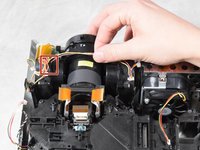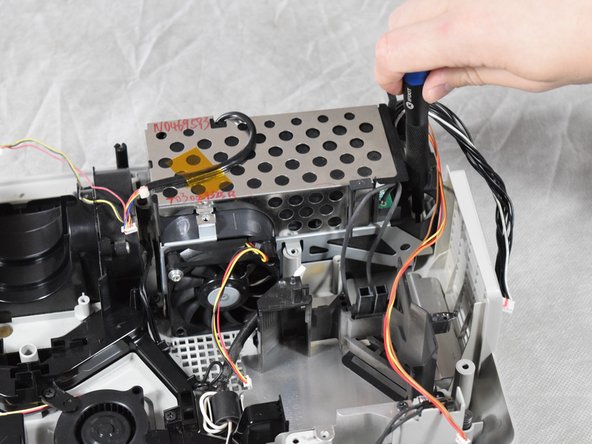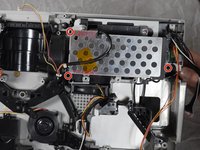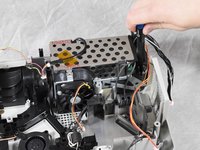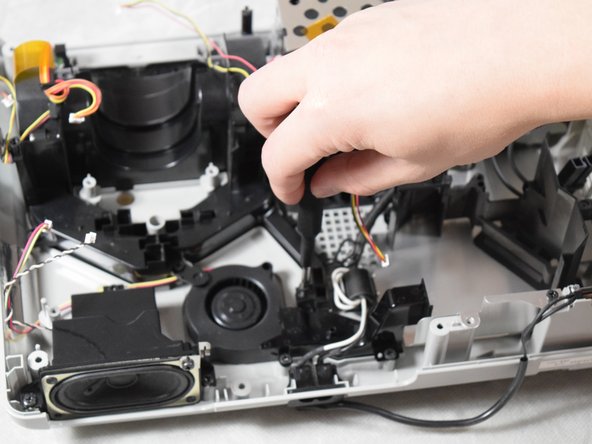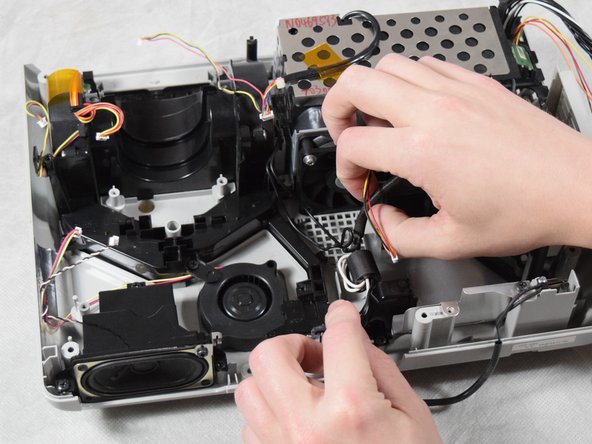crwdns2915892:0crwdne2915892:0
If you need to replace your Epson PowerLite 83+ projector's power supply, you can remove it using this guide. A faulty power supply may cause the projector to not show any status lights when attempting to power on the device.
Prior to beginning this repair, be sure to power off the projector and unplug it from the power adapter.
crwdns2942213:0crwdne2942213:0
-
-
Remove the eight 5mm Phillips #2 screws securing the projector's bottom cover.
-
-
-
Flip the projector over and lift the top cover from the rear of the projector.
-
Disconnect the slide cover JST connector. Grip the connector and rock it back and forth while apply gentle pressure.
-
-
-
Using a spudger, lift the ribbon cable's locking tab along the length of the cable.
-
Remove the ribbon cable from the connector and place the projector's top cover aside.
-
-
-
Remove the two 6 mm Phillips #2 screws.
-
Remove the single silver 5 mm Phillips #2 screw.
-
-
-
Using your fingernails or a spudger, remove the eleven JST connectors attached to the motherboard.
-
-
-
-
Using a spudger, flip up the plastic locking tabs and gently remove the three ribbon cables from their connectors.
-
-
-
Ensure all JST connectors are clear of the motherboard and that the ribbon cables freely move in their motherboard cutouts.
-
Lift the motherboard from the front side of the projector to clear the ribbon cables.
-
Disconnect the speaker's JST connector on the underside of the motherboard using your fingernails.
-
Remove the motherboard from the case.
-
-
-
Remove the four 6 mm Phillips #2 screws securing the fan bracket.
-
Remove the fan bracket by pulling straight up and set it aside.
-
-
-
Remove the four 6 mm Phillips #2 screws securing the projector lens.
-
-
-
Unhook the JST connector wire from wire stay and move it aside.
-
Remove the projector lens from the base.
-
-
-
Remove the sensor using a spudger and lifting it from the bottom.
-
-
-
Remove the lamp's power plug by rocking towards the fan's vent and then pulling up.
-
-
-
Remove the three 6 mm Phillips #2 screws securing the power supply.
-
-
-
Remove the two 6 mm Phillips #2 screws securing the wire guide.
-
Remove the wires by gently lifting up the wire guide.
-
-
-
Using your fingers, firmly press in the sides of the power plug while lifting up.
-
Remove the power supply.
-
To reassemble your device, follow these instructions in reverse order.
To reassemble your device, follow these instructions in reverse order.