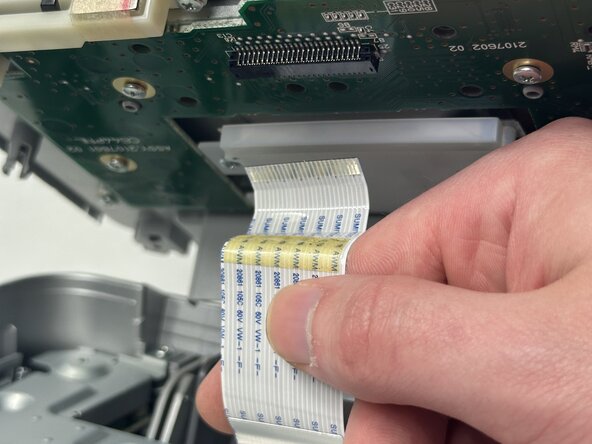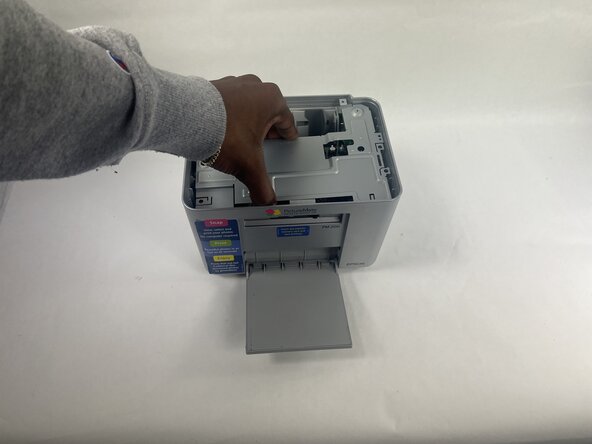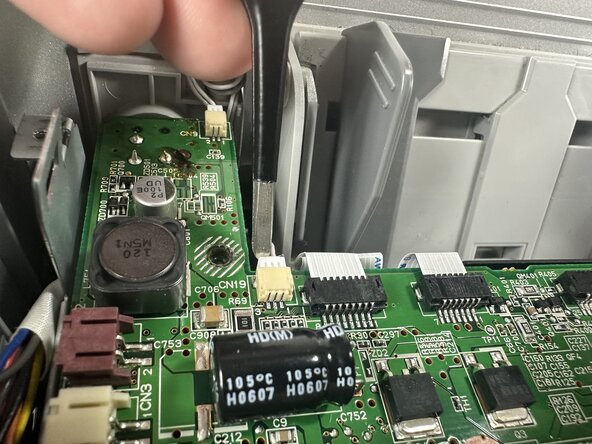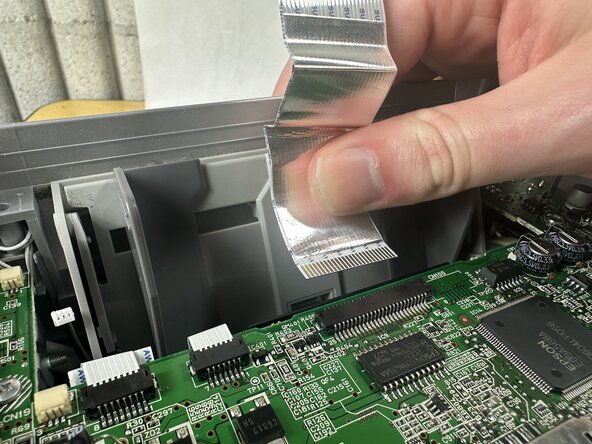crwdns2942213:0crwdne2942213:0
-
-
Power off device and use a metal spudger to remove each of the two caps over the screws that hold the top plate to the device.
-
-
-
Gently lift the lid and turn it to face the daughterboard underneath.
-
Gently pull the no-fuss ribbon cable out from its connector.
-
-
-
-
Remove the following Phillips screws:
-
Six 8 mm screws
-
Four 6 mm screws
-
Remove the metal bracket.
-
-
-
Remove connectors from their sockets with tweezers.
-
-
-
Disconnect the ribbon cable that connects to the daughterboard by pulling it out horizontally in line with the connector.
-
-
-
Remove all other ribbon cables with tweezers. You can use the nylon-tipped reverse tweezers to make it harder to damage the cable.
-
-
-
Remove the four 8mm screws Phillips screws that secure the motherboard.
-
-
-
To remove the board, you will have to gently pry the outer casing as shown in the image to get the power jack and USB connector to clear the plastic. From there, simply slide out at an angle to get the board free. You should be left with the board as shown in the second picture
-
To reassemble your device, follow these instructions in reverse order.
To reassemble your device, follow these instructions in reverse order.