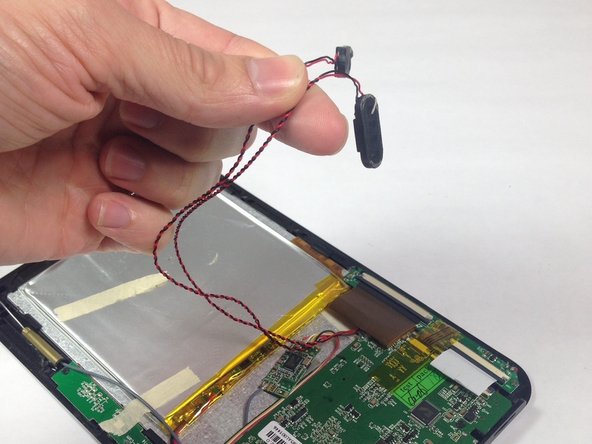crwdns2915892:0crwdne2915892:0
The Wi-Fi adaptor is a small antenna inside the tablet that allows the device to connect to wireless internet. The adaptor features its own circuit board, which will be necessary to exchange the part. The circuit board will be desoldered from the motherboard and the antenna will be removed from the front case.
crwdns2942213:0crwdne2942213:0
-
-
Remove the 4.6mm Phillips #00 screw at the base of the device.
-
-
-
Slide the rear panel away from the base parallel to the screen.
-
-
-
-
Carefully remove the speakers from the rear panel.
-
Pull the speakers off of the rear panel.
-
-
-
Desolder the Wi-Fi Adaptor
-
-
-
Gently pry the antenna out of the front case
-
To reassemble your device, follow these instructions in reverse order.