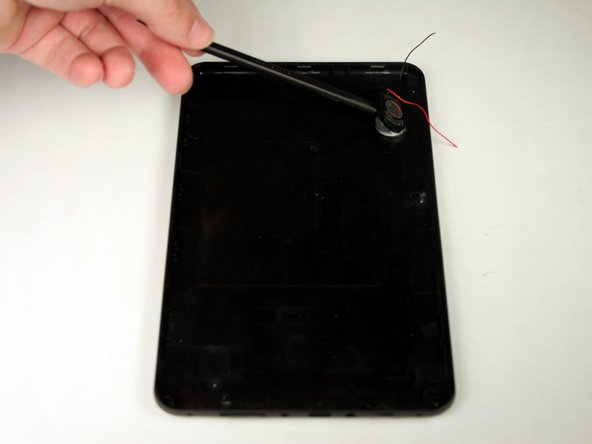crwdns2915892:0crwdne2915892:0
This guide covers the steps necessary in order to safely remove the speaker from the table for replacement.
crwdns2942213:0crwdne2942213:0
-
-
Unscrew the two (2) 1.3mm Phillips #00 screws found on the bottom edge of the tablet, where the power and volume buttons are located.
-
-
-
Insert plastic opening tool into the edge between the screen plate and the back plate to create a separation between the casings.
-
Insert the flat end of the spudger next to the plastic opening tool and carefully pry the edges apart. Continue this all around the edges until the casings separate.
-
-
-
-
Remove back plate from screen plate and lay both down flat next to each other.
-
-
-
Once panels are separated, disconnect speaker wires from motherboard.
-
-
-
Insert the flat end of the spudger between the casing and the speaker. Push inwards to pry the speaker from the casing.
-
To reassemble your device, follow these instructions in reverse order.
crwdns2947410:01crwdne2947410:0
This help us alot, thanks for posting troubleshooting