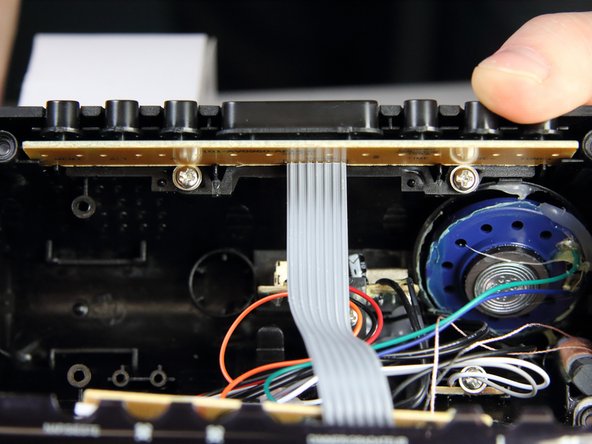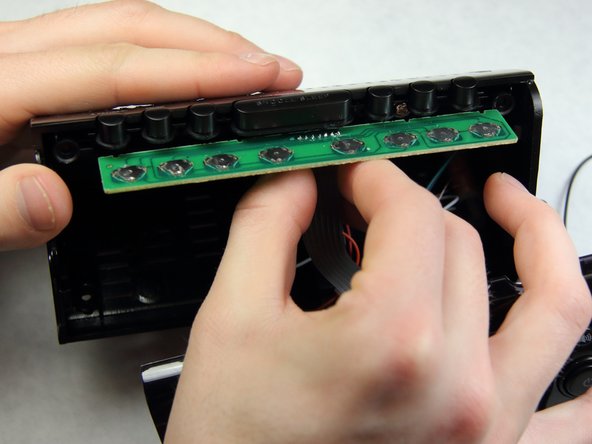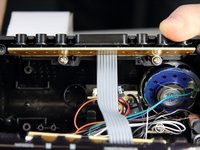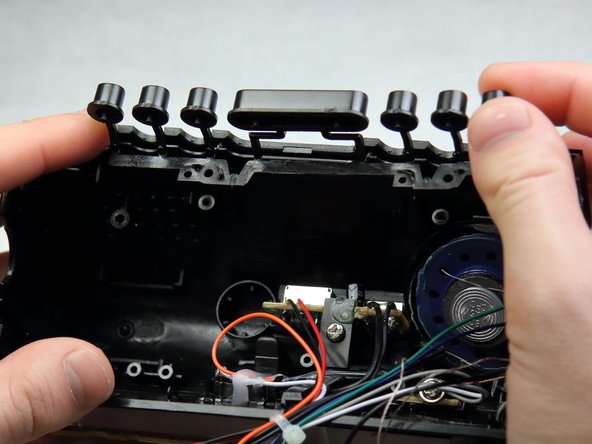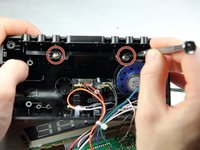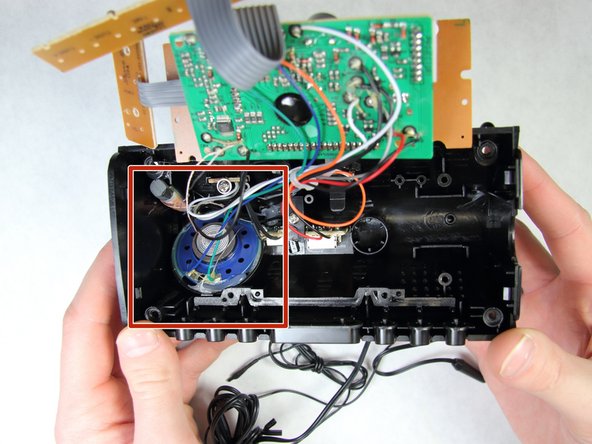crwdns2915892:0crwdne2915892:0
Speaker is a key component for the radio and the alarm in your electrohome EAAC475. This guide will help you to learn how to replace it, should it fail to function.
crwdns2942213:0crwdne2942213:0
-
-
Remove the 10 mm Phillips #1 screw from the battery cover.
-
Remove the battery cover.
-
-
-
Remove the two 10 mm Phillips #1 screws from the bottom of the device.
-
Remove two 10 mm Phillips #1 screws from the back side of the device.
-
-
-
-
Carefully and slowly pull the lower case away from the rest of the device.
-
Flip the device over to access the button assembly.
-
Slowly remove the button contact board from the assembly.
-
-
-
Remove the two 7 mm Phillips # 1 screws holding the buttons.
-
Remove the plastic buttons.
-
-
-
Carefully and slowly detach one side from another.
-
Locate the speaker the inside of the back piece of the device
-
-
-
Use the flat side of the spudger to remove the glue around the speaker.
-
-
-
After removing all the glue around the speaker, slowly take out the speaker.
-
-
-
Detach the wires on the speaker and replace them with new ones.
-
To reassemble your device, follow these instructions in reverse order.