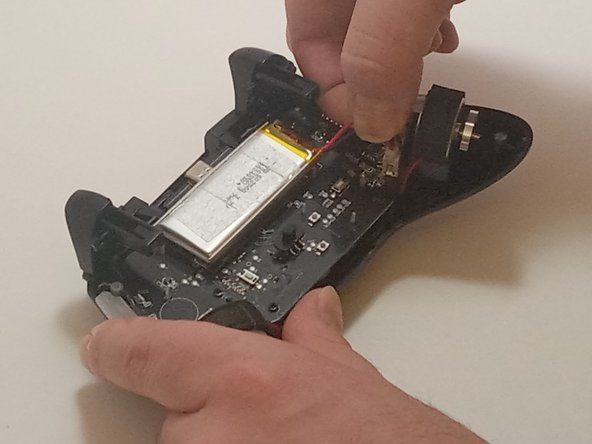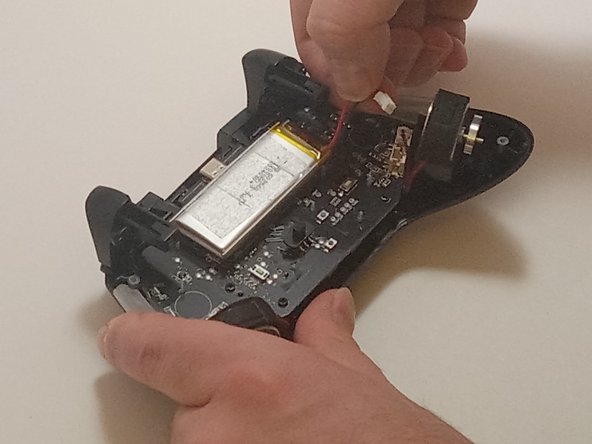crwdns2915892:0crwdne2915892:0
As time goes on your battery life may diminish. This guide will show you how to get to the battery, take it out, and replace it on the EasySMX X15.
crwdns2942213:0crwdne2942213:0
-
-
Use a Phillips #00 screwdriver to remove the four 9 mm screws from the bottom of the EasySMX X15.
-
Use an opening tool to gently pry between the seams of the controller to separate the lower and upper casings.
-
-
-
-
Push on alternating sides of the connector to disconnect the red battery cable from the board.
-
-
-
Use a spudger to pry the battery loose from the controller.
-
Remove the battery.
-
To reassemble your device, follow these instructions in reverse order.
To reassemble your device, follow these instructions in reverse order.