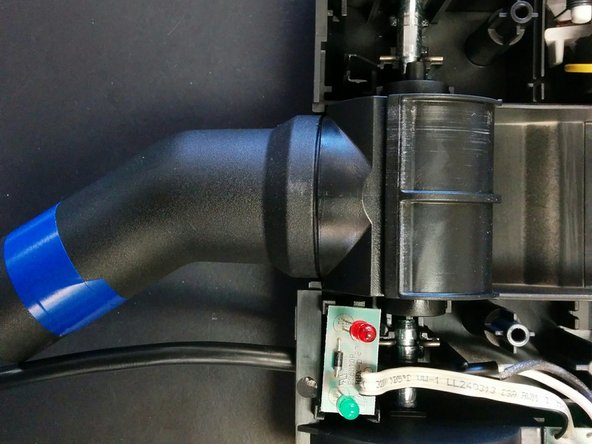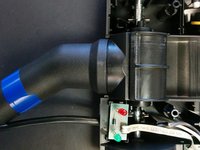crwdns2915892:0crwdne2915892:0
It is very annoying to carry around the powerhead when it does not click together. Usually this results from wear on the plastic neck joint, which can be replaced.
crwdns2942213:0crwdne2942213:0
-
-
Position the device so brushes are upwards and visible
-
Unscrew the 6 outer screws. 2 on the edge of the brush crevice, and 4 nearer to the wheels.
-
Turn over the device.
-
Pull the cover off gently.
-
-
-
-
Unscrew the 2 screws indicated, one visible, the other within a deep hole
-
Gently pull off the cover. Careful not to torque the plastic teeth shown in orange.
-
-
-
Gently lift the two LED lights upwards and away for the moment.
-
Gently lift out the defective neck joint.
-
Slide in the replacement joint.
-
Replace the lights into the molded corners that hold their board.
-
To reassemble your device, follow these instructions in reverse order.
To reassemble your device, follow these instructions in reverse order.
crwdns2935221:0crwdne2935221:0
crwdns2935227:0crwdne2935227:0