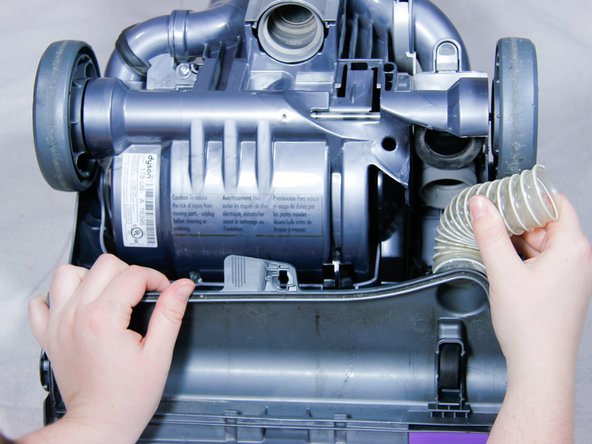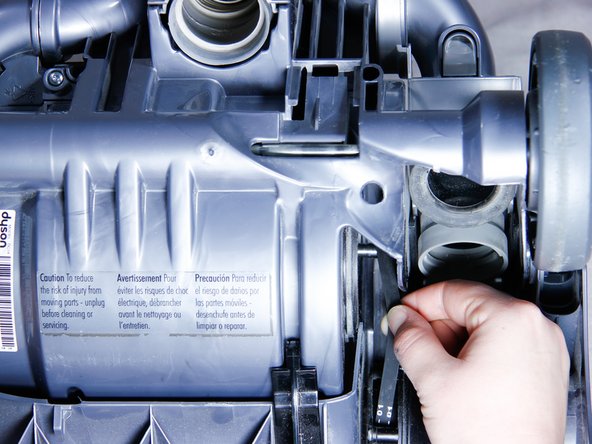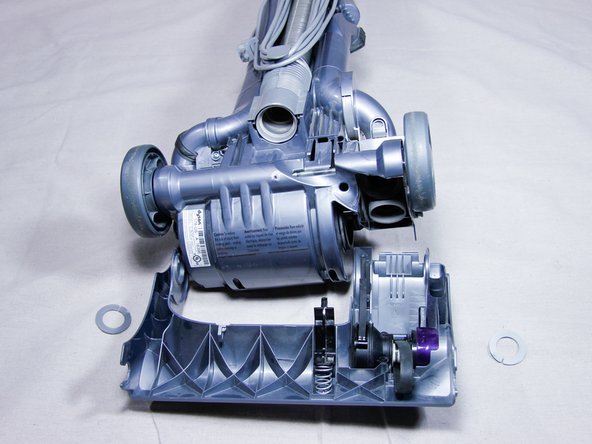crwdns2915892:0crwdne2915892:0
This guide will show you the necessary steps to replace the motor in your Dyson DC14 Vacuum. This is a lengthy process; you should set aside a good amount of time to finish this guide in one attempt.
crwdns2942213:0crwdne2942213:0
-
-
Lay the vacuum on its top so that the brush bar faces you.
-
-
-
Using a quarter, turn the three soleplate fasteners 90 degrees to the left.
-
Holding the soleplate on both sides, tilt it down and away from the vacuum.
-
Remove the soleplate from the vacuum.
-
-
-
Turn down the squared tabs on the brushbar so that they face outward.
-
Use a screwdriver to pry the belt up from the brushbar.
-
While holding the belt, pull the brushbar to the left and remove it from the vacuum.
-
-
-
Place vacuum upright, with the canister facing you.
-
Remove the canister, setting the canister aside.
-
-
-
Insert flathead screwdriver under each latch and pry up gently.
-
Open the cover, remove the exhaust filter, and set the filter to the side
-
-
-
Place vacuum face down.
-
Remove the u-bend pipe that connects the canister to the telescopic wand.
-
-
-
Pull the clear hose out of the gasket on the right side of the vacuum under the axle.
-
Pull the hose straight back towards you.
-
-
-
-
Remove brush-bar housing by prying the housing out of the clips that hold it.
-
Pull brush-bar housing toward you while keeping vacuum stationary.
-
-
-
Remove the three T15 torx screws that secure the cover to the brush clutch belt.
-
-
-
Pull the cover of the brush clutch belt out towards you.
-
Pull belt to the right to remove the belt from the brush clutch axle.
-
-
-
Insert a flat-head screwdriver into the two locking rings to remove the rings, which are located above the wheels on both sides.
-
These rings secure the bottom assembly of the vacuum to the rest of the unit.
-
-
-
Remove the four T15 torx screws that secure the motor housing to the vacuum.
-
Remove the elbow-bend pipe on the right-side of the vacuum.
-
Press the two release latches on either side of the elbow-bend pipe. Pull it out and away from the vacuum.
-
-
-
Place the vacuum right-side up and leave it standing up.
-
Remove the right side cover by pushing the release latch down while lifting the cover towards you.
-
-
-
Set vacuum the on its back.
-
Pull away the plastic cover of the motor housing.
-
-
-
Insert flat head screwdriver between gray motor housing and black motor.
-
Pry motor cover housing away.
-
-
-
Release the motor assembly from its housing by strongly hitting the brush clutch axle with a hammer.
-
-
-
Remove the power terminals from both sides of the motor.
-
Remove the motor from the housing completely.
-
-
-
Remove the two rubber grommets from your old motor, then transfer them to your new motor.
-
To reassemble your device, follow these instructions in reverse order.
crwdns2935221:0crwdne2935221:0
crwdns2935229:023crwdne2935229:0
crwdns2947412:012crwdne2947412:0
Rather than use a screwdriver for belt removal & risk injury or machine damage, why not use the proper belt tool ?. It saves time & possible injury and is available for not much more than the cost of a decent quality flat head screwdriver.
Motor works beater bar does not turn
What if its not the motor
Great guide! A useful tip for getting the motor (or specifically the rubber cover) into the motor case: smear some washing up liquid or liquid soap around the inside of the motor case, and the rubber will slip in a lot easier. Keep an eye nf the rotational position of the motor (so that it fits the hole at the axle end correctly), and make sure you don't trap the 2 power wires.
Great tutorial, replacement motor cost £12, Dyson now back up and working. Only issue I had was that when replacing the motor housing in the Hoover, make sure it fits into the bottom groove or else the screw hole on the brush clutch cover won't line up. You'll know it's not in the groove if you're having trouble with the screw. Just go back and under the four screws, lift out the motor housing and seat it in again, that'll sort it out.