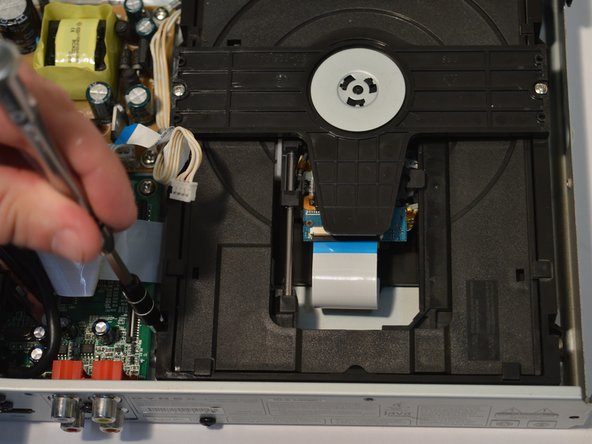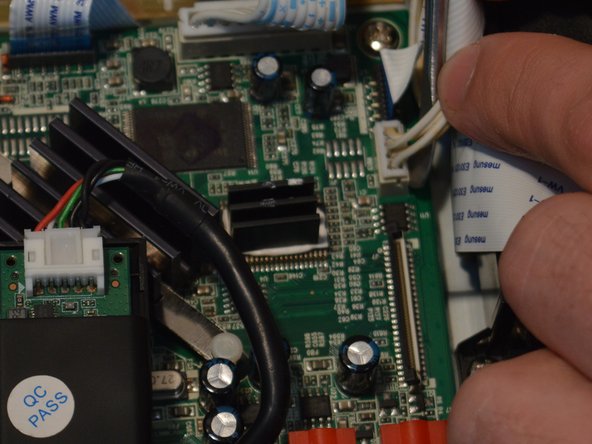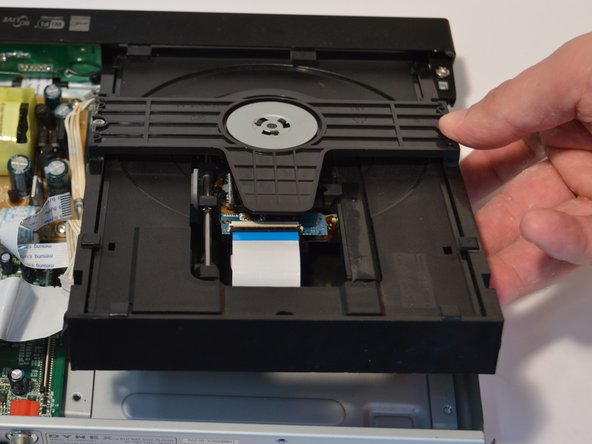crwdns2915892:0crwdne2915892:0
The discdrive is found next to the motherboard and power board inside the device. This guide will take you through the steps of removing the discdrive for replacement.
crwdns2942213:0crwdne2942213:0
-
-
Remove the four 5mm Phillips #1 screws that connect the black outer shell to the silver back of the device.
-
-
-
Remove the two 5mm screws on the left and right side panels.
-
-
-
-
Lift the black cover to a 45 degree angle from the rear of the device and pull the cover away entirely.
-
-
-
Use a Phillips #1 screwdriver to remove the two screws that secure the Optical Drive.
-
-
-
Detach the tape wires from the motherboard and power board.
-
-
-
Lift the disc drive up to a 45 degree angle and pull back out of the device shell
-
To reassemble your device, follow these instructions in reverse order.
crwdns2935221:0crwdne2935221:0
crwdns2935229:02crwdne2935229:0