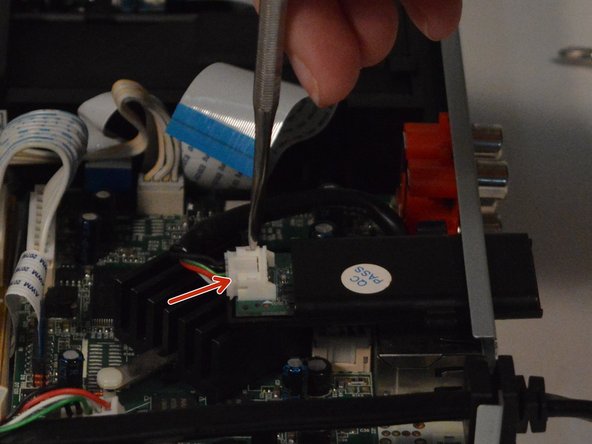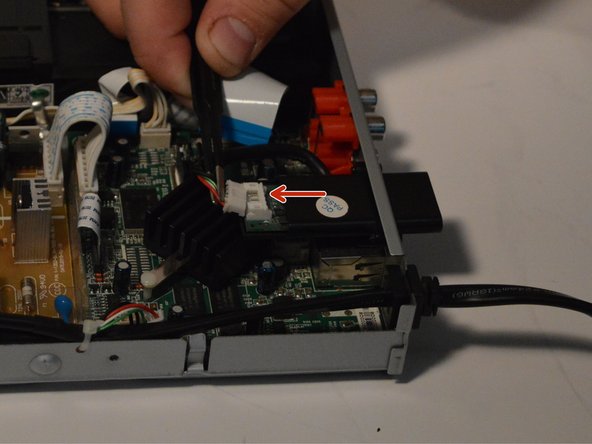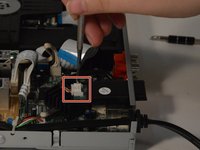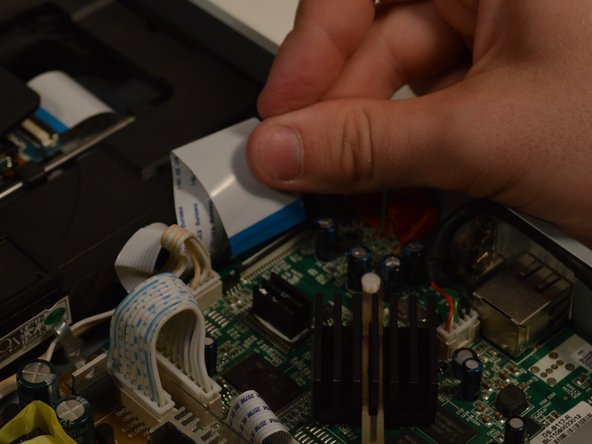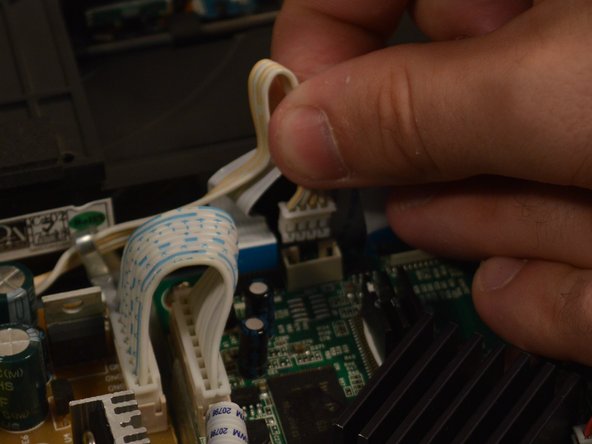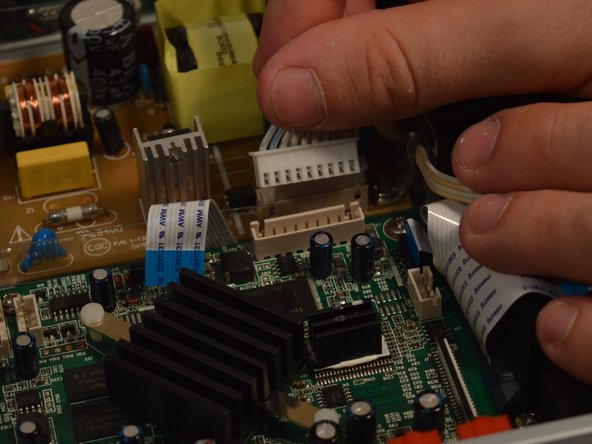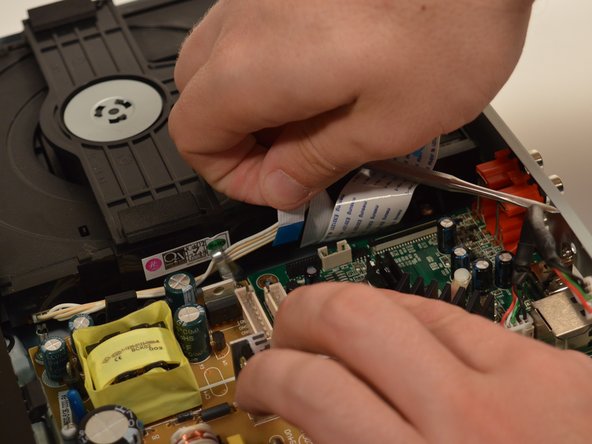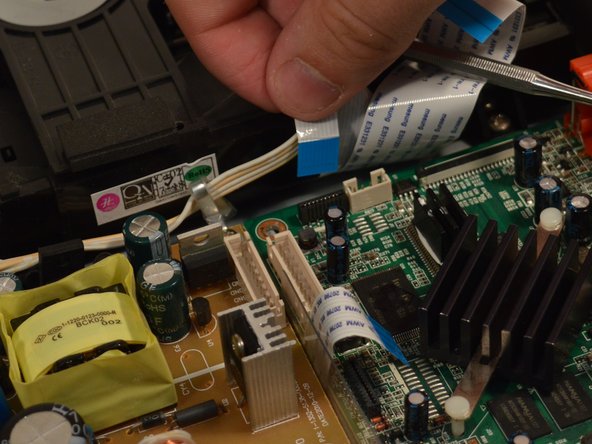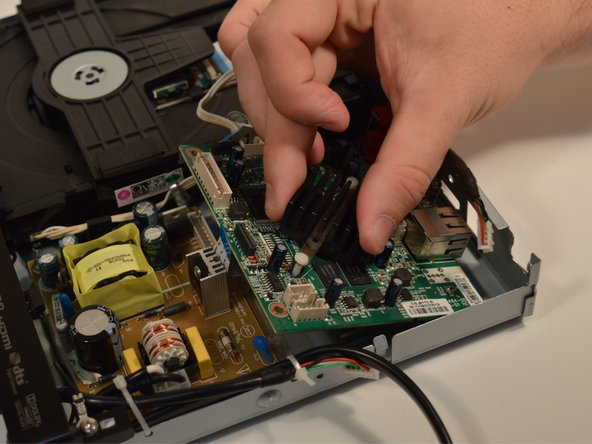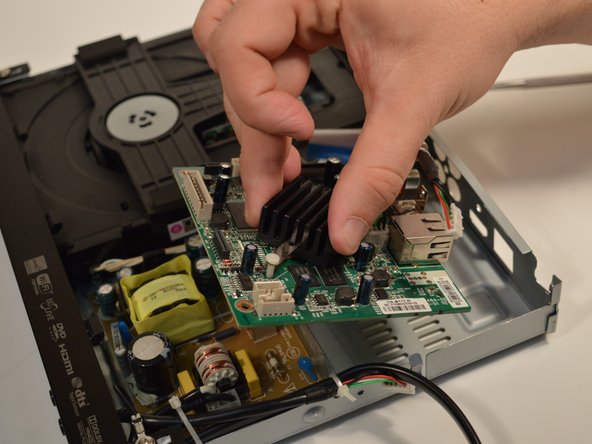crwdns2915892:0crwdne2915892:0
The motherboard is found below the WiFi antenna inside the device. This guide will take you through the steps of removing the motherboard for replacement.
crwdns2942213:0crwdne2942213:0
-
-
Remove the four 5mm Phillips #1 screws that connect the black outer shell to the silver back of the device.
-
-
-
Remove the two 5mm screws on the left and right side panels.
-
-
-
Lift the black cover to a 45 degree angle from the rear of the device and pull the cover away entirely.
-
-
-
Use the metal spudger to remove the white clip from the antenna by prying the clip away from the antenna.
-
-
-
Remove the two 7mm screws from both sides of the antenna.
-
-
-
Slide the antenna inwards and gently remove.
-
-
-
-
After removing the antenna, remove the hdmi screw (5mm)
-
-
-
Remove the white clip with colored wires from mother board.
-
-
-
Lift up and out to remove the large white plastic wiring strip. Lift lightly on the back clip holding it to loosen.
-
-
-
Remove the power connection to the motherboard small white clip with 4 white wires coming out.
-
-
-
Pull the 1cm white tab straight up and out.
-
-
-
Pull the larger white 9 pin power cord that connects the power board to the motherboard.
-
-
-
Pull the second white 1cm wide tab between the motherboard and power supply board.
-
-
-
Remove the two 5mm screws that connect the mother board to the device.
-
-
-
Slide board up and out at a slight angle
-
To reassemble your device, follow these instructions in reverse order.
crwdns2935221:0crwdne2935221:0
crwdns2935229:02crwdne2935229:0