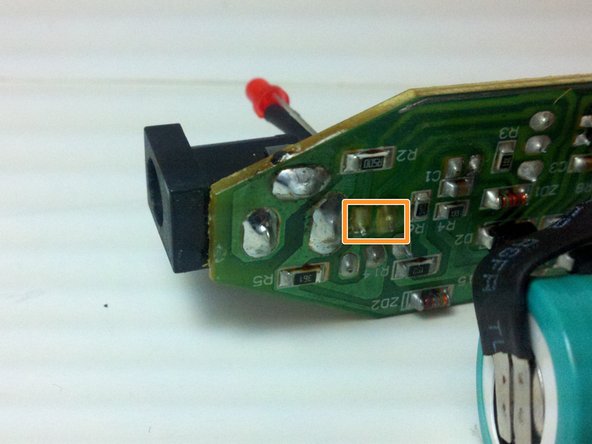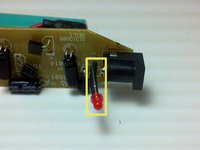crwdns2915892:0crwdne2915892:0
This guide can be used to replace a defective battery LED indicator in your Durofix RV332. To complete this repair, you will need a new battery LED, a #0 Phillips head screwdriver, a plastic opening tool, and a soldering iron.
crwdns2942213:0crwdne2942213:0
-
-
Remove the six 13 mm screws from the side of the power screwdriver using a #0 Phillips screwdriver.
-
-
-
Using a plastic opening tool, separate the case in two to expose the internals of the cordless screwdriver.
-
-
-
Remove the printed circuit board, LED, battery, and motor assembly from the screwdriver casing.
-
Use a soldering iron to melt the solder from the LED's two pins on the printed circuit board.
-
Remove the LED from the circuit board while the solder is still melted.
-
-
-
Place the positive leg of the new LED through the positive hole in the printed circuit board and solder it into place.
-
Place the negative leg of the LED through the negative hold in the printed circuit board and solder it into place.
-
To reassemble your device, follow these instructions in reverse order.
Replace the printed circuit board, the new battery, the LED, and the motor assembly. Put the case back together and replace the six 13 mm screws in the case using the #0 Phillips head screw driver.
crwdns2935221:0crwdne2935221:0
crwdns2935227:0crwdne2935227:0
crwdns2947410:01crwdne2947410:0
Hello, I would ask the author about the type and model number of the electronic element marked as Q1 on the PCB (transistor or thyristor) on the third picture in Step 3 of this article, because mine is burnt out, and on this picture can't be read anything.
Greetings,
Plam