crwdns2915892:0crwdne2915892:0
Here is a DualShock 4 controller that had a drift to both analog joysticks. Fairly straight forward replacement of the joysticks resolved the issue.
The joystick is soldered to the controller board. You'll need a soldering station in order to complete this repair.
crwdns2942213:0crwdne2942213:0
-
-
Check the model number on the back of your controller. This guide was written using model CUH-ZCT1U. If you have another model, the guide procedure and replacement parts may differ slightly.
-
-
crwdns2935267:0crwdne2935267:0Microfiber Cleaning Cloths$3.99
-
Use a Phillips screwdriver to remove the four 6.4 mm-long screws securing the rear case.
to re-torque these PH00 screw... i found 19Ncm to be about the max. (since 27Ncm was too much)
-
-
-
Use an opening pick to pry each corner of the L1 button from the front case.
-
Remove the button.
I found this step difficult. I've done it in the past but for some reason, this time I am having a very difficult time getting L1/R1 to come out. In the image, the shell is already apart, but for me at this stage it's still clamped shut after I removed the screws.
-
-
-
Use your opening pick to pry and remove the R1 button, just as you did for the L1 button.
I didn't have to remove the buttons just to replace the battery ...
-
-
-
Insert your opening pick at a downward angle between the front case and rear case, halfway between the handle and the action buttons.
-
Slide your pick toward the handle and pry up to release the first clip.
-
Repeat this procedure on the other side of the controller to release the second clip.
-
-
-
Two more clips secure the rear case near the extension port and the headphone jack.
-
Insert your opening pick between the front case and rear case at either side of the ports.
-
Twist your pick to unclip this section of the rear case from the front case.
-
-
-
Locate the clips by looking through the gap above the R2 or L2 buttons.
Ah, well perhaps I may have broken a tab by not removing the buttons but if be more worried about breaking the buttons
-
-
-
Insert the point of a spudger through the gap above the R2 button and push the retaining clip outward.
-
While pushing the clip outward, slowly pull the rear case away from the front case until you feel them separate.
-
Repeat this procedure for the clip near the L2 button.
-
-
-
-
Press the R2 button and slide the rear case over it.
-
-
-
Press the L2 button and slide the rear case over it.
-
-
-
Flip the rear case over the top of the controller and lay it down, being careful not to strain the interconnect cable.
-
-
crwdns2935267:0crwdne2935267:0Tweezers$4.99
-
Use tweezers or your fingers to remove the interconnect cable by pulling its blue pull tab straight out of the socket.
On the model CUH-ZCT2E the circuit board is mirrored so that the connection is on the left side. When reassembling the blue tab should be facing inwards.
I just left the interconnect cable attached and held things out of the way when I put in the new battery
I melted the connector with my soldering iron while removing the analog, is there a way to replace it? I don't know how many pins it has or the model to buy.
-
-
crwdns2935267:0crwdne2935267:0Tweezers$4.99
-
Use tweezers or your fingers to grab and disconnect the head of the battery cable from the motherboard.
-
-
-
Remove the battery.
-
-
-
Grab and remove the reset button extension from its recess in the battery bracket.
On the model CUH-ZCT2E this is part of the battery bracket and not removable. Just skip this step.
-
-
-
Locate the two clips securing the battery bracket to the motherboard.
-
Insert the point of your spudger into the opening behind the right bracket clip.
-
Depress the clip to disengage it from the motherboard.
-
Lift up the right edge of the battery bracket.
On the model CUH-ZCT2E the battery bracket is not secured by clips but by a PH #00 screw mid height on the right half of the battery bracket. Just remove the screw and for the next step lift the battery bracket straight up.
-
-
-
Insert the point of your spudger in the opening behind the left bracket clip.
-
Depress the clip to disengage it from the motherboard.
-
Remove the battery bracket.
-
-
crwdns2935267:0crwdne2935267:0Tweezers$4.99
-
Use the point of your spudger to flip up the locking flap securing the touch pad cable ZIF connector.
-
Use tweezers or your fingers to disconnect the cable using its blue pull tab.
-
-
-
Use your Phillips screwdriver to remove the 6.4 mm screw securing the motherboard.
-
-
-
Lift the motherboard from the midframe.
-
Guide the analog stick covers through their cutouts in the front case.
-
Flip the motherboard over the bottom of the controller, leaving the vibration motor cables attached.
-
-
-
Use a "Helping Hands" or similar tool to hold the circuit board steady for the solder work.
-
These are the solder connections that will need to be desoldered. Since the board is upside down, left will become right.
-
Use a desoldering wick and flux to melt and remove the solder
Bessere Alternative zu Entlötlitze und Flussmittel wäre ein Entlötsauger. Gibt es für um die 7 Euro bei Conrad oder ähnlich. Saugt das Lötzinn gleich weg und vermeidet eine Sauerei auf der Platine. So wie im nächsten Schritt... Sieht nachher viel sauberer aus!
De cuánto de temperatura 🌡️? Por favor quiero saber gracias
-
-
-
Once all the contacts are desoldered, the old joystick can be removed. This may take a bit of practice since all the solder will have to be removed. It does help to pull a bit on the joystick while melting the solder and using the wick.
-
Ensure that the contacts of the replacement joystick are identical to the original.
-
Check that all the holes are cleared of old solder. Hypodermic needles as well as very small drill bits can be used to clear the holes. The molten looking substance on the circuit board is the flux used for the desoldering.
Hi Im haveing alot of trouble finding a reputable place to buy a replacement analog stick. Can anyone suggest a good place(that ships U.S) that sells a replacement of good quality?
Yeeeeeeeeeeahhh…I’m going to recommend you don’t use needles or bits to clear the holes. Just use high-quality solder-wick and flux to clear the holes— with an appropriate soldering tip. I see the OP used flux paste (judging from the prep) and used a brush to spread it. I’d highly recommend liquid flux; Amtech NC-559 flux — it’s the best I’ve ever used. Do the job correctly, and you’ll have no issues. PS — Try to use minimal heat when doing the job, as well. It’s probably just the way his flux paste burned, but it looks like he may have applied heat far longer than needed for those joints, but it could just be the flux burning. Also, clean the area with ~95% isopropyl alcohol (or higher) so it isn’t disgustingly sticky when that flux dries.
-
-
-
Insert the new joystick into the circuit board. Make sure it is properly seated and that all the contacts line up with the holes in the circuit board.
-
Solder all the contacts to the board.
-
Here is the board after the repair. All that is left is to clean off the old flux with some isopropyl alcohol.
What kind of solder is good for this
Is this actually possible with a soldering iron?
It sure is. I used a regular run of the mill soldering iron. Nothing fancy…..are you having trouble with soldering it?
i did this and the analog will either not work at all or move all the way to one side on screen.
Hi, nice guide. I am having problems with ps4 controller. I am not able to desolder them. I work alot with xbox controllers and other stuff and i do not have Any kind of problems, but with ps4 controllers i am not able to desolder them with desoldering pistol, wick, adding solder and using my tools to desolder. I don't know what the problem is.
This is a double sided/soldered board. You need a a heat-gun and a lot of heat reflecting protection. I did it by carefully braking the joystick components apart and tackling each soldered joint once in isolation. Not easy.
Wrong. Many have successfully done it with a basic soldering iron. Use more flux.
Henry D -
There are many analog sticks out there. How do I know if the one I'm buying is compatible with my Dual Shock 4? Do you guys have a link to where I can buy the correct sticks for my controller which is model 2?
-
To reassemble your device, follow these instructions in reverse order.
To reassemble your device, follow these instructions in reverse order.
crwdns2935221:0crwdne2935221:0
crwdns2935229:088crwdne2935229:0
crwdns2947412:039crwdne2947412:0
Where can i buy the left stick ?
Swammieslippyslappy, there is no lead in the device, if so the solder would release much easier. Lead Solder goes to liquid at 180-190 Celsius vs lead free at 212-226 Celsius. I would suggest buying a desoldering iron (cheap ones are fine $10-$20 they have the bulb attached for one handed operation) as using a solder wick becomes rather tedious with the smaller parts.
Would this fix the issue with the L3 button not remaining activated after initiating? (ie. running in call of duty)
Yes, this would fix that.
Very helpful guide!! I've never soldered/desoldered anything before so this was a little difficult for me. I ran into a few problems along the way: my inital soldering iron was 30W and it wasn't melting the solder, so I had to buy a 40W iron and that one did the trick. I also had a rough time using the desoldering wick (the solder didn't seem to suck up into the wick) so I ended up using a combination of a desoldering pump and the wick. I eventually got the piece out and the rest was easy! Thanks again and if anybody needs help with this project feel free to message me and I'll do the best I can to help.
Hi SergeantCorbett,
I don't know if your offer still applies but I'm a soldering virgin and would appreciate any nuggets of wisdom you may have for me!
Thanks a lot
Jake
I managed to carry out the stick replacement. Desoldering was definitely the most difficult part.
Whilst I was struggling with the desoldering I accidentally leant my iron on the ribbon connector to the right and managed to melt it. I can not put the ribbon in the connector now.
The joypad works fine but it wont charge now because I can not reconnect the ribbon.
If anyone can give any advice of the pin layout of the connector so I can get it to charge, I would be really grateful. Or if anyone knows where I can source a replacement mainboard I would consider that as an option.
Hi tony,
Replacebase.co.uk do them
Cheers Jake
i did all this. had to use a solder pump and a soldering iron to remove the solder, coulding do it with just wick. put everything back together and everything is working now, except my L1 button? I just changed the Left analog. not sure what i did to futz up the L1. been searching the internets and have yet to find what to look for on this.
Some times the actual flex board is old and u have to buy a new one look at the board where the traces go to and conect with the casual pcb board the lil squares might be waisted and if they are u have to but. A new
Are you sure the controller will work after that? I'm going to be replacing that thing on my dads 2 controllers and That part of the motherboard that had to be desoldered looks super boiled, burnt and 100% broken. Whoever answers this you need to be 110% sure that the controller will still work after that
I should work . The reason it looks burnt is because they probably didn't use water soluble flux. So without the proper solvent chemicals, it left a gross brown residue. It's not actually burnt, just has a gross layer of flux that hasn't be cleaned off.
I had a feeling that this is what I was gonna have to do haha. Thanks for confirming that it would work!
Hi i have 1 problem. .. i changed my left stick, he's working but when i playing games automatically character walking to the left side... what is the problem i bought sticks from aliexpress and i got 2 sticks, so i tryed both of them... and still same problem.
What generation controller do u have the one with the light on the touch pad or the older
the problem is that you cant really change sticks on DS4.
every stick is different..thats why after placing the sticks in factory, sony is calibrate each stick by programming and you cant acces to it.
in NS switch for example nintendo let you recalibrate stick.
so changing sticks on PS4 or xbox one is hit and miss
I bought 2 sticks from ebay(seller: oo_875, ). the seller is related with the first comment ebay seller(you can find that clue from their review comment).
they are selling MALFUNCTION products. I think It is a same problem that Marius mentioned (the previous comment writer).
and I think a 40w soldering tool is not enough for desoldering that(took so long)
So, I failed.
Be careful on buying stuff and good luck to you.
I had a problem with unmelting solder before. Fixed by sanding and tining the soldering iron.
How many watts do you need for soldering iron? 30,40,60?
@dengo all the work was done with an inexpensive 30W soldering iron.
Actually 30w soldering iron is not enough buy a 60w one that will be better also u can buy the low melting solder so that u can desolder it way
Could the heat of the soldering iron damage the joysticks?
Laser Bean only if you burn the components or traces…….
I did this and now my joystick and my d-pad will go down when pushed but right as I let go it moves up on it's on. Any ideas as to what went wrong?
did everything properly but when i connect my right analog stick drifts up and stays there
Hello, thanks for very helpfull guide.
I have two controllers, both with same issue - broken left stick. Is it possible to take the RIGHT stick from older controller and use it for LEFT stick position on controller? Is there any difference between left and right stick?
Thanks a lot for an answer.
Karel
Better yet practice removing them on controllers you do not use or need anymore, before the controller you actually want. The left and right sticks are the same, however the pin configuration may be diff on the board. In other words soldered in backward from the left.
My god, just replace it. Unless you have alot of experience in soldering and removing solder. Do not attempt unless its for practice. I did a mic replacement jack(headphone) and practiced on 2 with proper equipment. A large magnifying glass will go a long way as well. Soldering is an art much like welding, practice, understand what your getting into or simply trade the old one in for 30 and get a new one.
My R3,R4 stuck's and it jams the combinations of my controller .. what should I do ?
Bonjour j'ai bien fait toute les étapes mais une fois remonter le joystick ne fonctionne pas du tout pouvez vous m'aidez svp merci bonne journée email : lucas-boccaccini@hotmail.fr
is it really necessary to use flux and desoldering wick? i tried mine without it and it didnt work..
Where can you buy original joysticks, most of the ebay ones don’t work properly as there is a huge deadzone at the edges of the sticks
Hi, i cant desolder ps4 analogue sticks, solder doesn't melt with flux, wick, add a bit of solder too and it doesn't melt. Why? I can fix xbox controllers easily with the same solder iron.. Can anyone help me understand why this is happening?
Ps:i can solder the rumble motors with no problem.
Original solder is lead-free which is harder to melt than ordinary lead solder. Some people add some lead-based solder to the joints and mix it with the present non-lead solder, it makes it easier to melt. Also some spots require a higher temperature as the temperature 'escapes' quickly, for example: onto the analog stick metal cover.
Pawel C. -
I recommend using a heat gun, solder sucker, or a real desoldering gun. Using a only wick to desolder was pretty impossible for my controller since the entire hole, both sides, were filled with non-leaded solder. So I got a solder sucker and even then ended up prying out the stick since there was still a little solder left on the other side. And in the end, the replacement stick that I got off of ebay has very bad response, nothing like the OEM.
Can second this, I tried without a desoldering gun using a solder sucker and braid, no luck. Got a cheap desoldering gun from Aliexpress, had the stick out in a literal 2 mins, once cleaned up the new one was soldered in about 1 min - proper tools really help! (And basics, like a clean iron and clean mating surfaces with flux etc)
Yo lo realice y me queda apuntando para la izquierda. Nada más que podrá ser ya lo cambie 2 veces y sigue igual
I've replaced the sticks in the new version, but somehow now the controller turns off after a few seconds, when connected via Bluetooth. It can be found and paired. Does anyone know why this happens? I tried on PS4, Windows 10, Android, tried resetting.








































































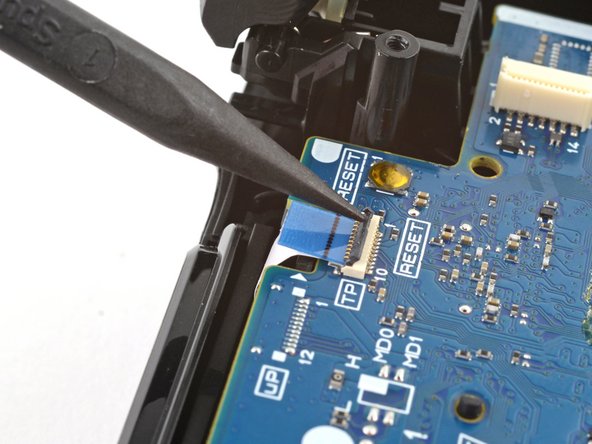
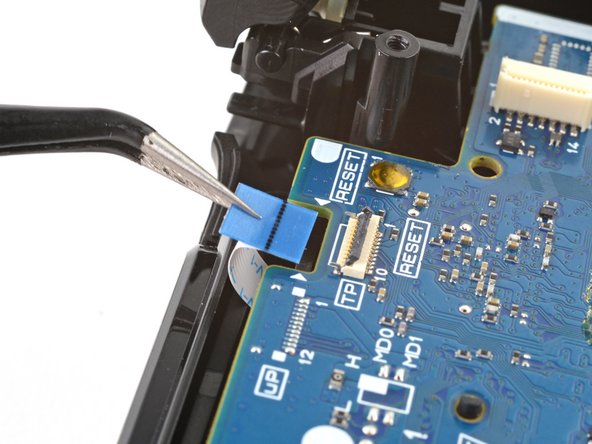





























model:cuh-zct2e
كيف يمكن ان افكها
Mhmod - crwdns2934203:0crwdne2934203:0