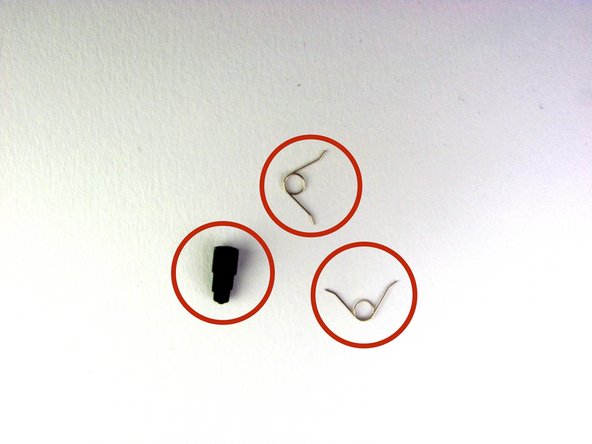crwdns2915892:0crwdne2915892:0
This guide provides a step-by-step process of how to replace a charging port in the DualShock 4 controller.
crwdns2942213:0crwdne2942213:0
-
-
Using the Phillips #00 Screwdriver, remove the four 6.0 mm screws securing the rear cover to the controller.
-
-
-
Beginning with the left handle:
-
Pinch the left handle of the controller to introduce an opening.
-
Wedge a plastic opening tool into the opening and slide it up towards the joystick.
-
Pull down on tool to pry open the casing.
-
Repeat these steps for the right handle.
-
-
-
Wedge a plastic opening tool into the case-splittings and pull down to crack open the casing near the following buttons:
-
Share button
-
Options button
-
Split the plastic covers of the controller apart, taking note that they will still be attached by circuit board ribbons.
-
2 Trigger Springs
-
1 Grey Reset Button Extension
-
-
-
-
Detach the motherboard ribbon connecting the two sides of the controller by using your fingers.
-
After the two halves are separated, place the top of the controller off to the side.
-
-
-
Remove the two screws holding the sub-assembly together. Then use the blunt forceps to grab the 2 inch black plastic connector labeled in the picture with the red box.
-
Use the blunt forceps to grab the 2 inch white piece of plastic labeled with the orange box.
-
-
-
With the clear piece of plastic pushed in, take the transparent white piece out from the top of the controller.
-
Use the Philips #00 Screwdriver to unscrew the two 4.0 mm screws that attach the charging port to the rear cover.
-
-
-
With the blunt forceps remove the top part of the black tape connecting the charging port to the plastic portion of the controller.
-
Grab the PCB of the charging port from the side and pull upwards slowly to remove from the controller.
-
To reassemble your device, follow these instructions in reverse order.
To reassemble your device, follow these instructions in reverse order.
crwdns2935221:0crwdne2935221:0
crwdns2935229:0102crwdne2935229:0
crwdns2947412:033crwdne2947412:0
Where can i get the USB charger part from? mine is damaged so the lightbar and charger doesnt work but it will still connect to my PS4 until the battery runs out.
Did you get it repaired? I need help with mine
Ken Wood -
Where can you get a new DualShock 4 Charging Port Replacement?
Have you found them?
jee -
Looking for a new charging port .?