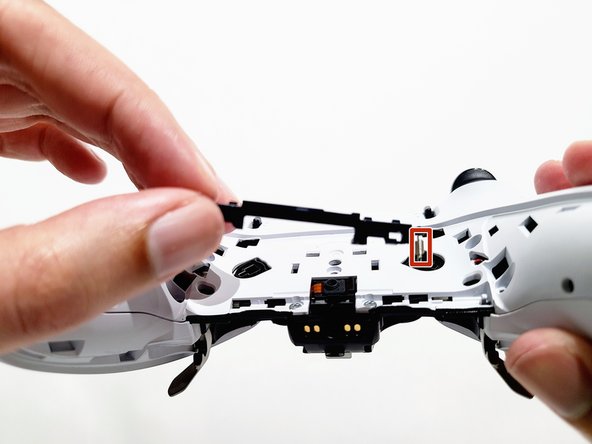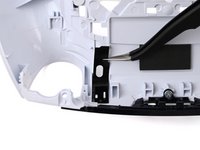crwdns2942213:0crwdne2942213:0
-
crwdns2935201:0crwdne2935201:0 crwdns2935203:0crwdne2935203:0
-
Use the opening pick to push the release latch on the back of the controller.
-
-
crwdns2935201:0crwdne2935201:0 crwdns2935203:0crwdne2935203:0
-
Raise both left and right levers next to each stick module.
-
-
crwdns2935201:0crwdne2935201:0 crwdns2935203:0crwdne2935203:0
-
Slide both stick modules out of their slots.
-
-
crwdns2935201:0crwdne2935201:0 crwdns2935203:0crwdne2935203:0
-
Use the pick to pop both the R1 and L1 shoulder buttons out.
-
-
crwdns2935201:0crwdne2935201:0 crwdns2935203:0crwdne2935203:0
-
Slide the opening pick along the left and right sides of the rear trim to release the clips that secure the trim.
-
-
-
crwdns2935201:0crwdne2935201:0 crwdns2935203:0crwdne2935203:0
-
Turn the controller around and continue sliding the opening pick along the trim to release the remaining clips.
-
-
crwdns2935201:0crwdne2935201:0 crwdns2935203:0crwdne2935203:0
-
Remove the rear trim now that all clips are released.
-
-
crwdns2935201:0crwdne2935201:0 crwdns2935203:0crwdne2935203:0
-
Remove the two 6.4 mm‑long screws from the L1 and R1 button enclosures (one screw on each side).
-
-
crwdns2935201:0crwdne2935201:0 crwdns2935203:0crwdne2935203:0
-
Pull the lever to the left and lift up to detach it from the controller.
-
Be careful with the tiny spring attached to the lever, as it is easy to lose once detached.
-
-
crwdns2935201:0crwdne2935201:0 crwdns2935203:0crwdne2935203:0
-
Remove the nine screws securing the rear case:
-
Seven 6.4 mm‑long screws
-
Two 10.5 mm‑long screws
-
-
crwdns2935201:0crwdne2935201:0 crwdns2935203:0crwdne2935203:0
-
Insert an opening pick between the front and rear casing and gently pry them apart.
-
-
crwdns2935201:0crwdne2935201:0 crwdns2935203:0crwdne2935203:0
-
Use your hands to pull the rear case off of the controller carefully.
-
-
crwdns2935201:0crwdne2935201:0 crwdns2935203:0crwdne2935203:0
-
Use a pair of tweezers or your fingers to lift the cover from the controller.
-
Slide the flat end of the cover under the plastic tab in the rear case.
-
-
crwdns2935201:0crwdne2935201:0 crwdns2935203:0crwdne2935203:0
-
Use your opening pick to lift the battery from its enclosure and expose the wire connection.
-
-
crwdns2935201:0crwdne2935201:0 crwdns2935203:0crwdne2935203:0
-
Place your opening pick under the low profile connector and pull it upward toward you to disconnect the battery.
-
crwdns2935221:0crwdne2935221:0
crwdns2935229:04crwdne2935229:0
crwdns2947412:03crwdne2947412:0
where can i buy battery replacement
取替の説明が有っても、バッテリー自体が手に入らないから日本では上げても余り意味が無い。
Yeah that’s great and all but without a battery all I can really do is kick rocks so what’s a guy gotta do to get a new one of those? Preferably with increased capacity but I’ll take an original new one too.