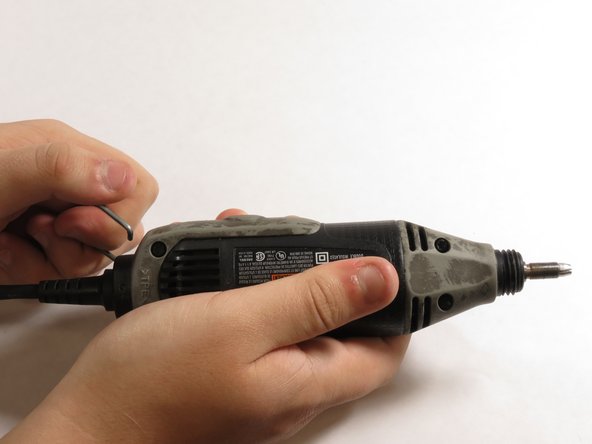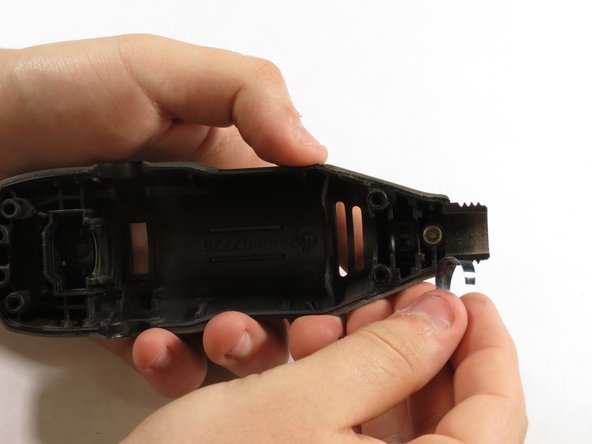crwdns2915892:0crwdne2915892:0
This guide will show how to replace damaged casing on the Dremel MultiPro 395.
crwdns2942213:0crwdne2942213:0
-
crwdns2935267:0crwdne2935267:0Flathead 3/32" or 2.5 mm Screwdriver$5.49
-
Remove the blue caps located on either side of the MultiPro, using a 3 mm flathead screwdriver.
-
-
-
Carefully remove the carbon brushes attached at the end of the springs by gently pulling on the springs using your hands.
-
-
-
Pull one side of the hanger up and then pull away from the Multipro until the other side can be pulled out.
-
-
-
-
Remove the 4 screws located on the bottom of the Multipro with a T15 screwdriver.
-
-
-
Hold down the collet lock, remove the chuck cap from the top of the Multipro by screwing counterclockwise.
-
-
-
Remove the black housing cap from the Multipro located directly below the chuck cap.
-
-
-
Pull the bottom side of the casing up to remove it.
-
-
-
Gently lift the motor shaft out of the Multipro.
-
-
-
Pull the lock pin and its casing out of the other side of the Multipro case.
-
To reassemble your device, follow these instructions in reverse order.
crwdns2935221:0crwdne2935221:0
crwdns2935229:03crwdne2935229:0
crwdns2947412:02crwdne2947412:0
A link to parts is always nice,
Yay! Got my old 395 warrior back to working condition! Many thanks!