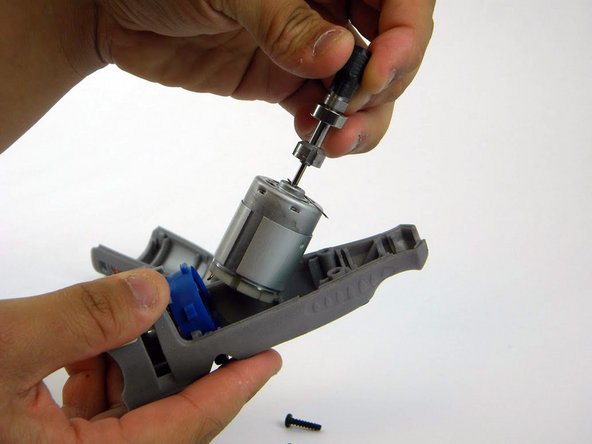crwdns2915892:0crwdne2915892:0
If the motor burns up or the power switch breaks, you are going to need a whole new motor and shaft for the device, as they come as one piece. This guide will show how to dissemble and remove the motor-shaft assembly.
crwdns2942213:0crwdne2942213:0
-
-
Pull back on the release tabs to disconnect the battery pack from the housing.
-
-
-
Remove the two screws from the back of the device with the TR10 Torx Security screwdriver.
-
-
-
-
Lift off the unscrewed plastic cover at an angle, away from the tip of the device.
-
-
-
Lift the tip of the motor-shaft assembly gently, then pull the assembly out.
-
To reassemble your device, follow these instructions in reverse order.
crwdns2935221:0crwdne2935221:0
crwdns2935229:03crwdne2935229:0
crwdns2947410:01crwdne2947410:0
Ok the blue part the battery connection battery to motor. Popped out and I put back but it's not making connection to motor or battery. I tried spinning for different angles but nothing has helped. Motor still good and battery still has charge. It's just connection between the two. All parts still together. What am I doin wrong