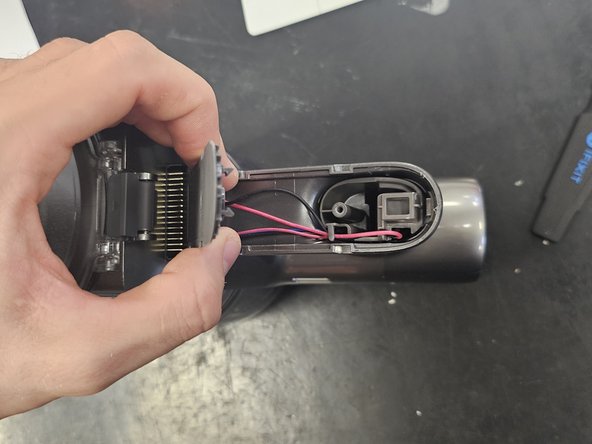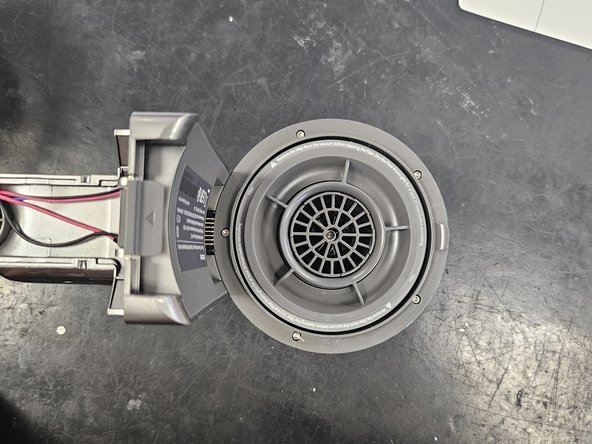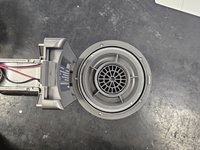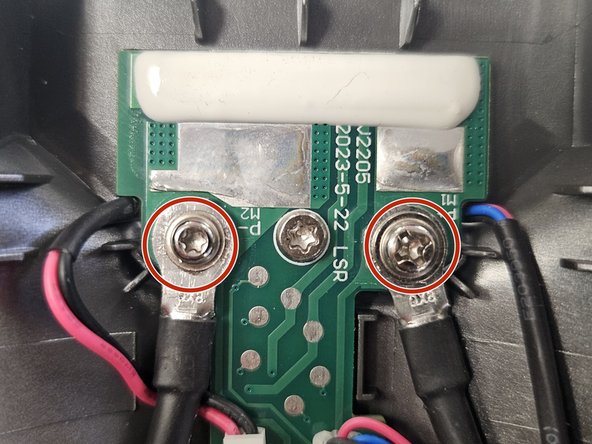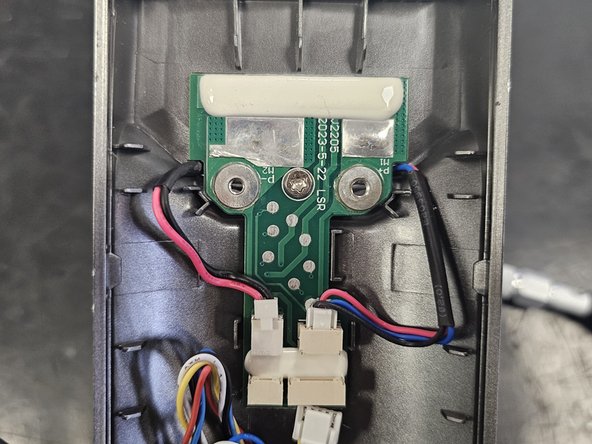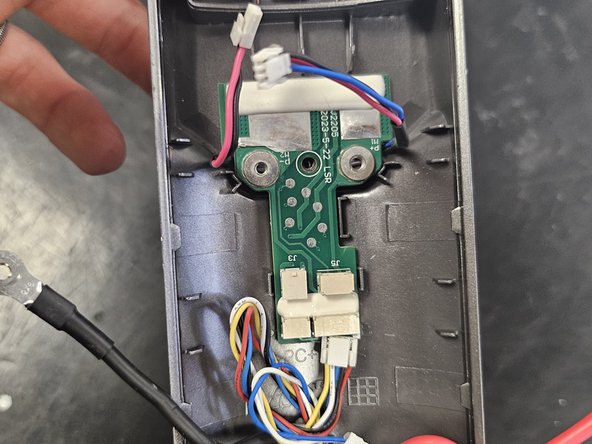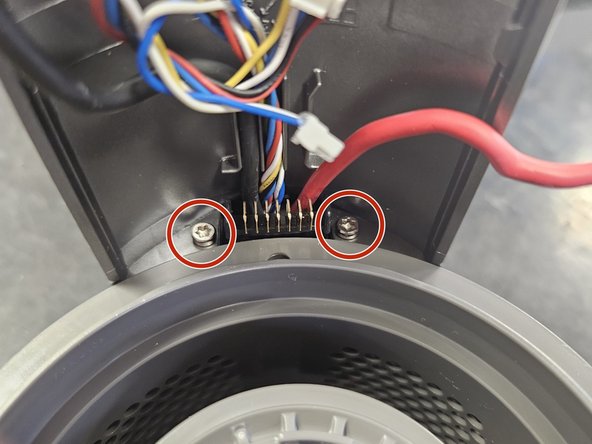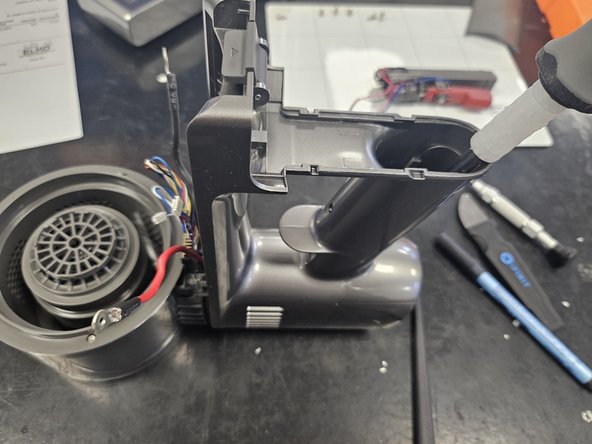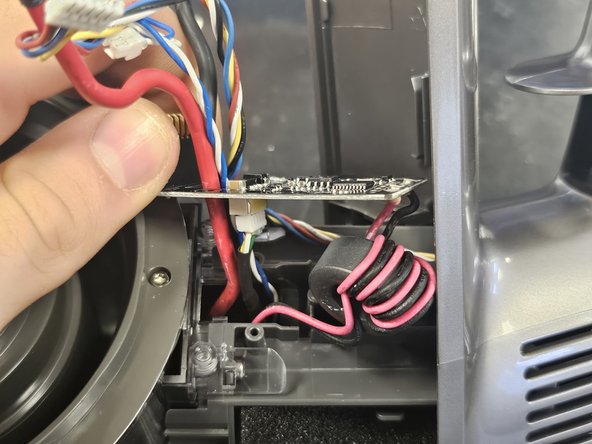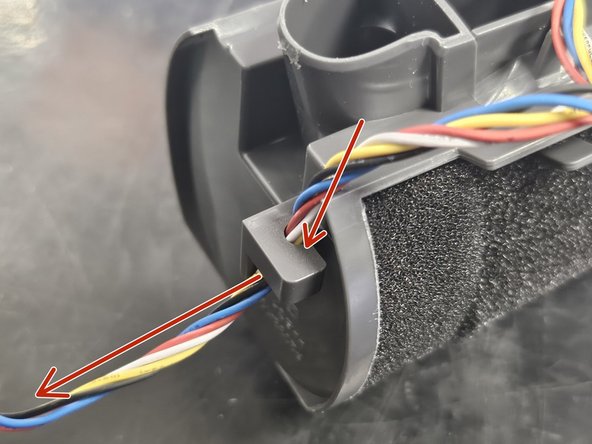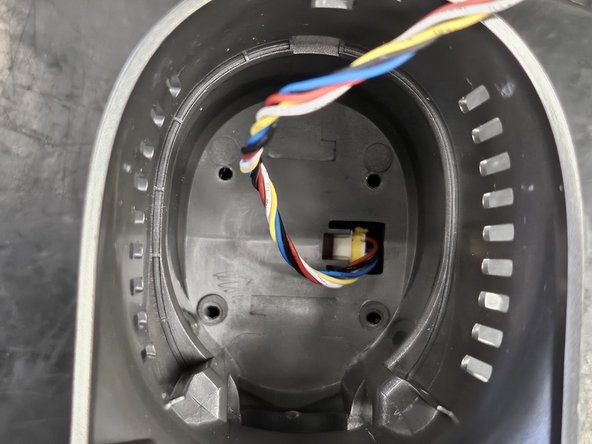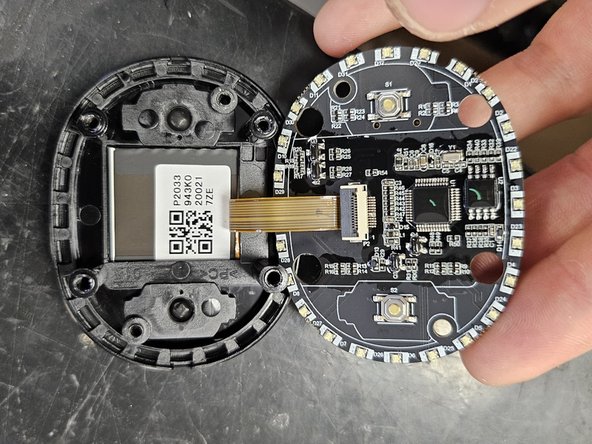crwdns2915892:0crwdne2915892:0
This is a guide on how to replace the display of the Dreame T30 handheld battery operated vacuum cleaner.
You should consider doing so if the display is malfunctioning or if the buttons have stopped working.
A possible solution for not switching speeds/powers is to replace the battery.
crwdns2942213:0crwdne2942213:0
-
-
Begin by removing the removable battery.
-
-
-
Use a T10 torx screwdriver to remove the screw.
-
Then use a prying tool of some sort (Jimmy) to loosen the latches.
-
Finally, remove it.
-
-
-
Push the tab.
-
Pull it off.
-
-
-
Use a prying tool to force a gap.
-
-
-
Remove the positive and negative leads of the suction fan from the pcba.
-
-
-
-
Disconnect the rest of the cables and remove the middle screw.
-
Once the screw is removed, push the PCBA out. Simply push on the battery connector.
-
-
-
Back up top, pull the 2 top wires through the gap.
-
You will now have to push the little grey button and the red trigger button in while applying some upwards pressure to loosen the handle.
-
-
-
Now, simply pull the handle out.
-
Rotate back to the front and remove the 2 marked screws. They're T10 Torx.
-
-
-
To remove the handle chassis, insert a prying tool into the marked gap.
-
Then, simply apply adequate force in the direction of the arrow.
-
-
-
Now, pull the chassis off, but only enough to expose the pcba and not any more.
-
Remove the small screw from the PCBA. It is a Torx T6.
-
Disconnect the cable from the PCBA, then pull the other cables through the gap in the PCBA.
-
-
-
Lead the cable out of the housing as you remove the chassis.
-
-
-
Remove the marked screws.
-
After removing the screws, push the display out. I usually just use the screwdriver to do so, as it is not held in by anything.
-
-
-
To do so, remove the 2 screws holding the assembly together. They are T10 Torx.
-
Once you've replaced what is needed, simply reassemble it, then attach the cable and put it back into the chassis.
-
-
-
Why do they love boxes so much more than the toys?
-
To reassemble your device, follow these instructions in reverse order.
To reassemble your device, follow these instructions in reverse order.