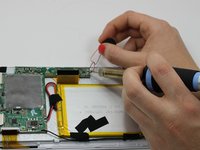crwdns2915892:0crwdne2915892:0
Replace the tablets Motherboard.
crwdns2942213:0crwdne2942213:0
-
-
Position the tablet so the ports and screws are facing you.
-
-
-
Remove the two 2.5mm screws using the Phillips #00 precision screwdriver.
-
-
-
Use the plastic opening tool to assist in removing the back cover.
-
-
-
-
Upon removing the back cover position the tablet as seen in the picture.
-
-
-
Lift the black bars to expose the data strips.
-
Remove the data strips.
-
-
-
Remove the three 2.5mm screws using the Phillips #00 precision screwdriver that is holding the motherboard in place.
-
-
-
Remove the three wires connected to the battery along with the speaker wires from the motherboard. Then remove the motherboard from the tablet.
-
-
-
Install the new motherboard by soldering the speaker wires and the battery wires in their intended location. For additional soldering instructions please view this page: How To Solder and Desolder Connections
-
To reassemble your device, follow these instructions in reverse order.
crwdns2935221:0crwdne2935221:0
crwdns2935227:0crwdne2935227:0