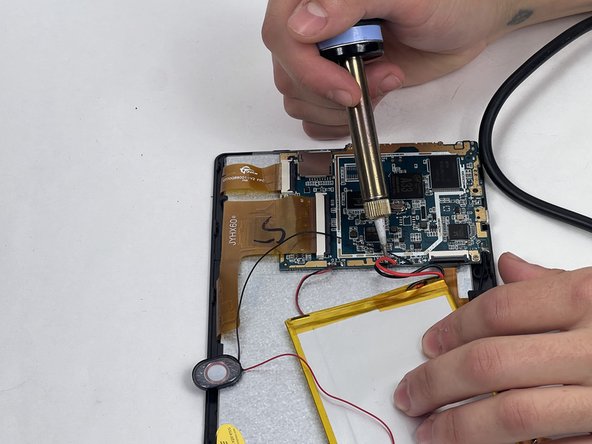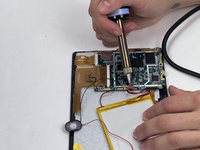crwdns2915892:0crwdne2915892:0
If the battery in your Dragon Touch Y88X Plus tablet is having power issues, use this guide to replace it. This repair requires a soldering iron to remove the connectors of the battery. You may also want to use adhesive tape to further secure the battery after replacement. If you need any additional help with the process of soldering, you can refer to the How To Solder and Desolder Connections guide.
crwdns2942213:0crwdne2942213:0
-
-
Remove the back case using a plastic opening tool or spudger.
-
Start at the corners and work your way around the perimeter of the tablet.
-
-
-
Identify the tablet's battery. It is usually a flat, rectangular component connected to the motherboard.
-
Carefully peel the old battery from the adhesive using your iFixit pry tool.
-
-
-
-
Use a soldering iron to disconnect each connector individually from the motherboard.
-
-
-
Remove any adhesive from the battery.
-
Remove the battery.
-
To reassemble your device, follow these instructions in reverse order.
To reassemble your device, follow these instructions in reverse order.
crwdns2935221:0crwdne2935221:0
crwdns2935229:02crwdne2935229:0