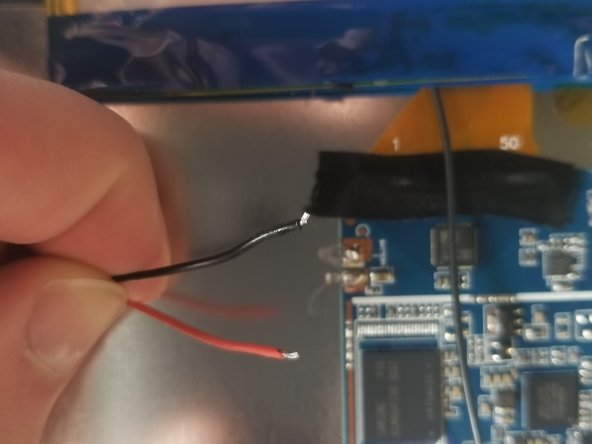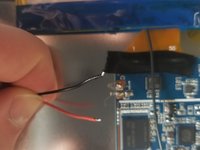crwdns2915892:0crwdne2915892:0
This guide will walk you through how to replace the battery of the device. In order to do this you must first remove the back cover. Once the back cover is off, you can remove and replace the battery.
crwdns2942213:0crwdne2942213:0
-
-
Insert the plastic opening tool between the white back cover and black front over.
-
-
-
Slide the plastic opening tool along the edgeof the device until back cover is detached and remove the cover.
-
-
-
-
Remove the yellow tape holding the battery to the device using your fingers or plastic opening tool if necessary.
-
-
-
Use the hair dryer to melt the glue holding the battery to the device.
-
-
crwdns2935267:0crwdne2935267:0Plastic Cards$2.99
-
Insert the plastic card under the battery and use it to remove the battery from the device.
-
-
-
Desolder the red and black wires connecting the battery to the motherboard and remove the battery.
-
To reassemble your device, follow these instructions in reverse order.
To reassemble your device, follow these instructions in reverse order.
crwdns2947410:01crwdne2947410:0
where can you find a replacement battery for this tablet?