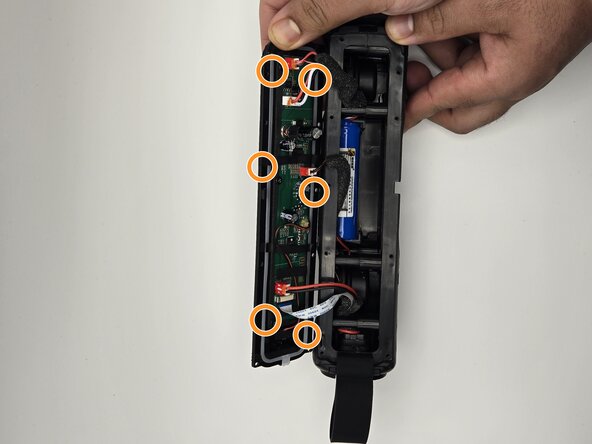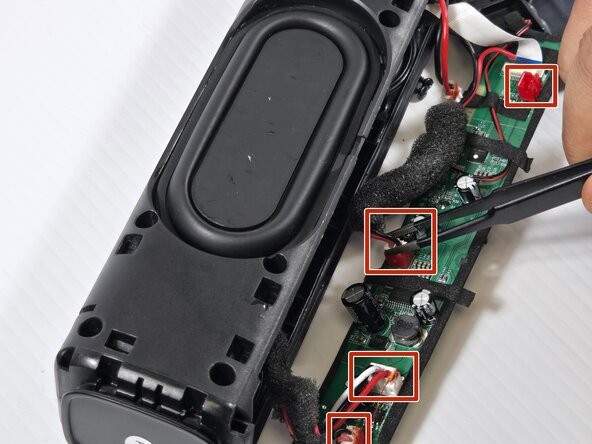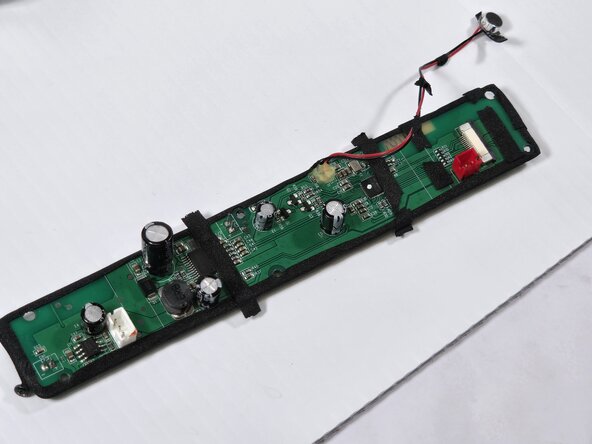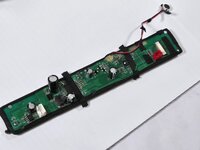crwdns2915892:0crwdne2915892:0
Use this guide to replace or fix the motherboard in your DOSS E-GO II wireless speaker. The motherboard is important because if effects if the speaker is working in general. Without it the device would not be functional.
Before continuing this guide, make sure to follow up with the Trouble shooting page to check for other reasons why speaker buttons may not be working properly.
crwdns2942213:0crwdne2942213:0
-
-
Peel the backing off of the speaker.
-
Remove eight 7.9 mm screws using the Phillips #00 screwdriver.
-
Gently pull apart the grille on the sides of the speaker.
-
-
-
Remove seven 8 mm screws using a Phillips #00 screwdriver.
-
Remove six 7.3 mm screws using a Phillips #00 screwdriver.
-
-
-
-
Flip the motherboard over.
-
Use tweezers to disconnect all applicator clips.
-
Use tweezers to disconnect the white ribbon cable.
-
To reassemble your device, follow these instructions in reverse order.
To reassemble your device, follow these instructions in reverse order.