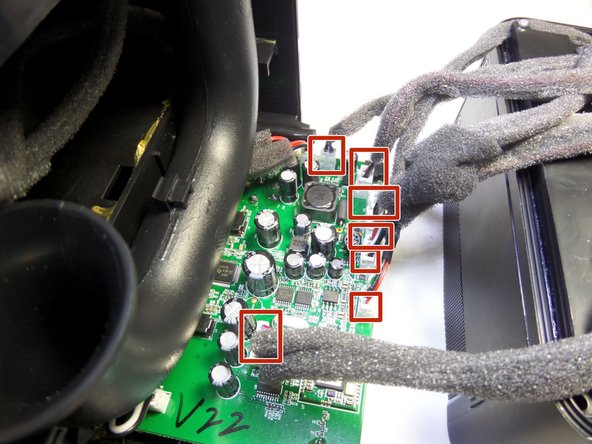crwdns2915892:0crwdne2915892:0
Prerequisite Only
crwdns2942213:0crwdne2942213:0
-
-
Remove the four rubber feet of the device using a metal spudger.
-
-
-
Remove the four 9 mm Phillips #0 screws located under the feet of the device.
-
Remove the four 9 mm Torx #8 screws located on each side of the bottom the device.
-
-
-
-
Pull the bottom cover of the device towards you.
-
-
-
Remove the four 13 mm Phillips #1 screws.
-
-
-
Use one hand to grip the device from the side of the handle, and use the other hand to grip the side of the device that contains the woofer
-
Pull apart the compartments by applying force in opposite directions.
-
-
-
Disconnect the seven cables attached to the motherboard.
-
To reassemble your device, follow these instructions in reverse order.
To reassemble your device, follow these instructions in reverse order.