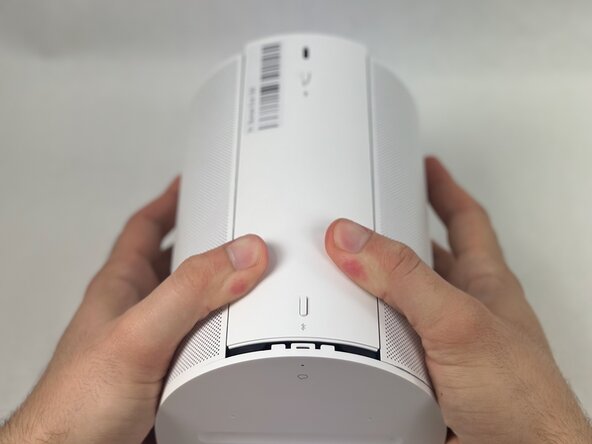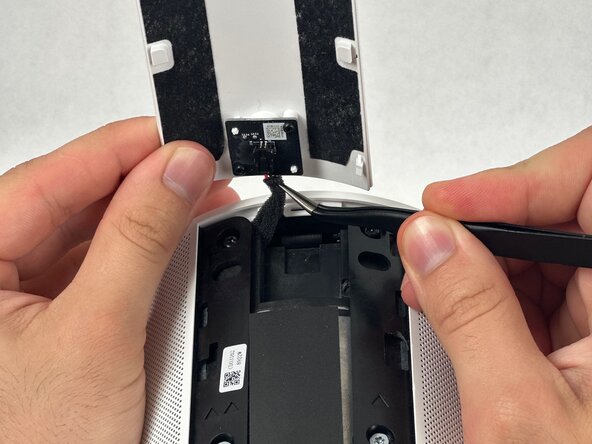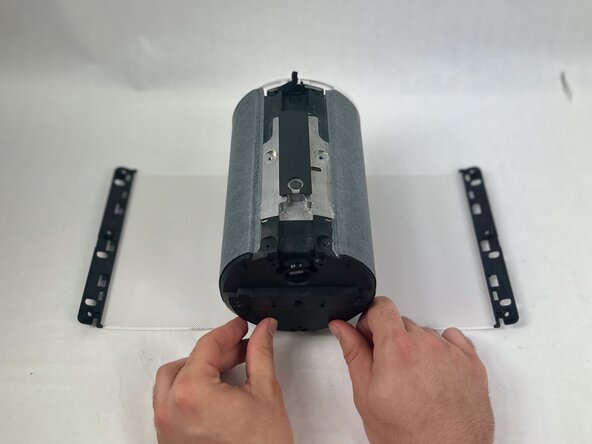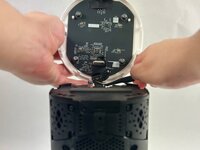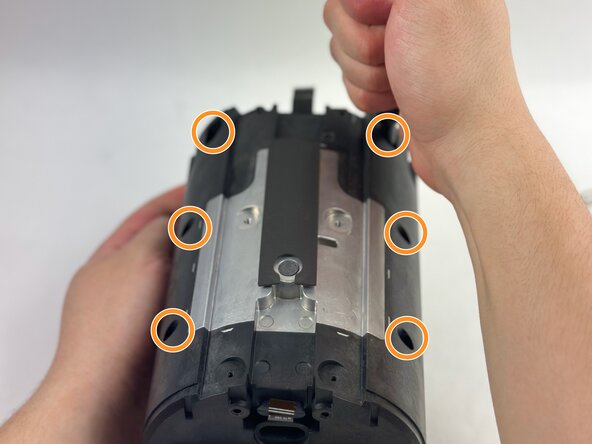crwdns2915892:0crwdne2915892:0
Use this guide to gain access to the internal components of a Sonos Era 100 speaker.
crwdns2942213:0crwdne2942213:0
-
-
Gently pull off the rubber foot on the the bottom of the speaker.
-
Remove the five 11 mm Torx T20 screws that secure the bottom plate.
-
Carefully lift off the bottom plate.
-
-
-
Carefully disconnect the ribbon cable connected underneath the bottom panel.
-
To detach the back panel, gently push it in a downward motion.
-
Use tweezers to disconnect the USB-C PCB from the back panel.
-
-
-
Remove the 8 mm and 11 mm T10 Torx screws securing the speaker grille.
-
-
-
-
Using a halberd spudger, carefully remove the foam tape. Do this by keeping tension on the foam shown in the images and slicing underneath the tape.
-
Pull the speaker grille off.
-
-
-
Remove all four T10 Torx screws securing the touch bar assembly.
-
Use an opening tool to release all four white retaining clips.
-
Lift the touch bar assembly perpendicular to the unit, with care not to strain the connected ribbon cable.
-
Lift the black ZIF locking flap that secures the touch bar assembly ribbon cable.
-
Disconnect the ribbon cable.
-
Remove the touch bar assembly.
-
-
-
Remover rubber plugs with a metal spudger
-
-
-
Remove front-bottom two T10 Torx 11 mm screws.
-
Remove the six front T10 Torx screws.
-
-
-
Remove the four T10 Torx screws on the back of the device.
-
Pry open the speaker body to access the internals.
-
To reassemble your device, follow these instructions in reverse order.
To reassemble your device, follow these instructions in reverse order.