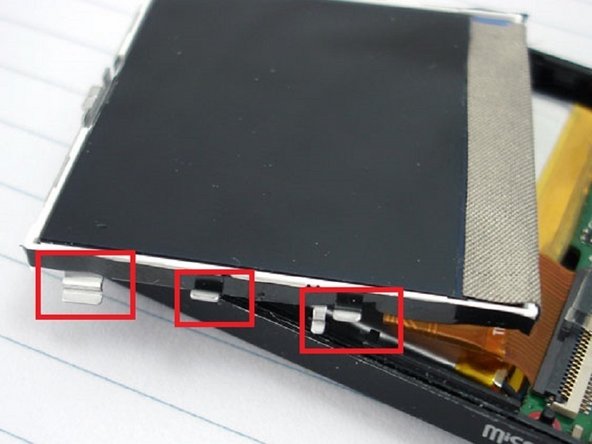crwdns2942213:0crwdne2942213:0
-
-
Pry open and pop the clips. Note that the bottom two clips are held in with a little bit of rubbery glue. Don’t rip the face off too quick since there is a ribbon cable you need to disconnect.
-
-
-
Remove ribbon cable connect to the face plate. Lift the face off and flip the brown ribbon release flap on the connection on the board. (The flap in this picture is black, opposite the cable. Lift the edge that is closest to you in the picture in order to release the cable.)
-
-
-
Remove two (in some versions there are 3) screws holding the board down
-
-
-
-
Remove LCD by releasing the 4 clips on each side of the LCD, be carefully to not damage the LCD
-
-
-
Carefully flip the LCD over and disconnect the LCD cable from the board
-
-
-
Remove battery. The battery is taped down with a little double sided tape.
-
If you are replacing the battery just apply a soldering iron to the battery connections on the board and gently pull them off.
-
Attach the new battery by reheating the old solder and connecting the new battery wires.
-
-
-
Remove the board by lifting on the left side first as to work around the on off switch.
-
To reassemble your device, follow these instructions in reverse order.
crwdns2935221:0crwdne2935221:0
crwdns2935229:09crwdne2935229:0
crwdns2947412:06crwdne2947412:0
Hi,
I've lost the brown ribbon release flap. So my ribbon cable has no connection most of the time. Is there any chance to replace this with something else? Or get a new connector?
Thanks,
Simon
Sep 7 is backwards - device power button is on the right side, release motherboard on that side first. Otherwise thank you for the guide!
Hi; I can't reconnect the ribbon cable in step 2, please help anyone. I tried regular tweezers, they are too big and the cable is too short.
Thanks so much for this post! It was a big help in getting my screen fixed and everything re-connected! Love my sansa fuze!
Fixed my First Sandisk Fuse! I have had probably 10 over the last 15 years and finally got to repair one! Great Advice!