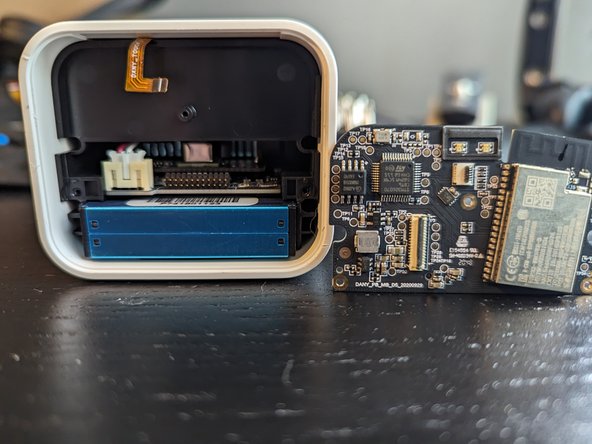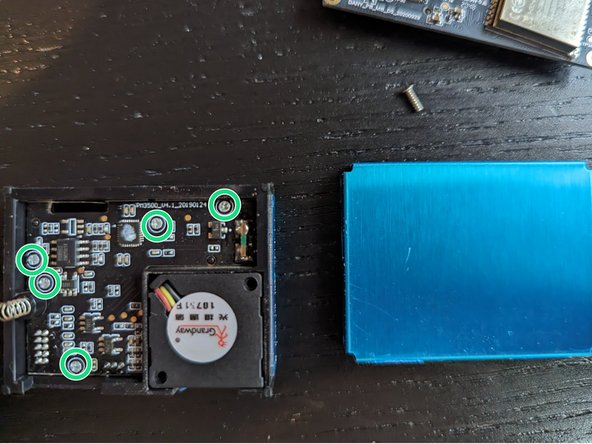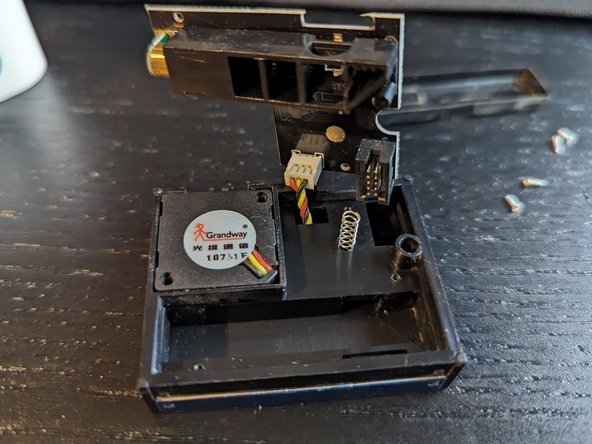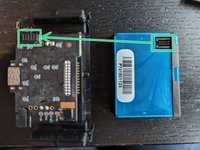crwdns2915892:0crwdne2915892:0
After +/- 3 years of 24/7, the fan of the particle meter has worn out. The fan is making a terrible noise.
crwdns2942213:0crwdne2942213:0
-
-
When removing the screen with the suction handle and a jimmy be very careful at the right side of the screen and don't damage the connection like I did (see red circle).
-
Carefully remove the screen towards the front. The screen is glued with some tape (see the orange marker).
-
Maybe use some heat to soften the clue.
-
I used a combination of a suction pad and Jimmy.
-
-
-
2 Philips screws are holding the backing plane of the screen
-
-
-
Lift the small black ledge to remove the flat cable of the screen. Orange circle
-
-
-
-
Disconnect the flat cable of the touch sensor by lifting the little black ledge, see the orange circle.
-
One screw holding the PCB, green circle
-
-
-
4 Philips screws hold the back in place.
-
-
-
You can slide the complete inner parts to the front.
-
-
-
Sensor is held by the 10 pin connector
-
Don't let the springs jump away
-
By slightly bending the cover you can lift the cover from the sensor housing
-
5 little philips screw hold the sesnor PCB in place. To access the fan connector you have to remove the pcb
-
To reassemble your device, follow these instructions in reverse order.
To reassemble your device, follow these instructions in reverse order.
crwdns2935221:0crwdne2935221:0
crwdns2935229:04crwdne2935229:0
crwdns2947412:04crwdne2947412:0
Thank you for the guide! The part number for a replacement sensor appears to be PMS7003. There are some minor cosmetic differences but it appears to function correctly. I would suggest conducting a calibration routine / making sure the sensor is exposed to exterior air a few times over the next few days.
Do you know whether the Air Monitor works when removing the battery? My air monitor is constantly running hot (temperature shown is ~3 Degrees higher than room temperature and I suspect a bad battery to be the culprit. It also only holds a charge for few minutes after disconnecting from power. I'd like to remove it for peace of mind and also to be able to use the temperature sensor again.
Yes it works with disconnected battery.
Did you ever try that in the end? Mine also is running warmer even though the battery seems to be ok, but I'm thinking of taking it out so that device doesn't heat up as much.
Daniel -