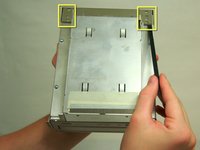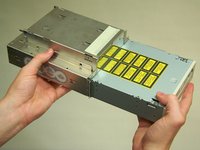crwdns2915892:0crwdne2915892:0
This guide details the removal of the DVD-ROM from the disc drive tray.
crwdns2942213:0crwdne2942213:0
-
-
Pull on outer latch.
-
Lower door until it is level with your work surface.
-
-
-
Removing the faceplate.
-
On the inside of the case, find the two plastic tabs.
-
While depressing the tabs, remove the faceplate by pulling and rotating outward.
-
-
-
-
Remove the two screws on the front of the drive with the Phillips #1 screwdriver.
-
-
-
Pull the drive out to allow access to the power and ribbon cables. Do not fully remove.
-
Remove both the power and ribbon cable.
-
-
-
Remove DVD drive from the drive bay.
-
Lift the two metal tabs on the back of the shielding and remove.
-
Remove the four screws on the bottom of the drive with the Phillips #1 screwdriver.
-
Slide out DVD drive.
-
To reassemble your device, follow these instructions in reverse order.
crwdns2935221:0crwdne2935221:0
crwdns2935229:012crwdne2935229:0