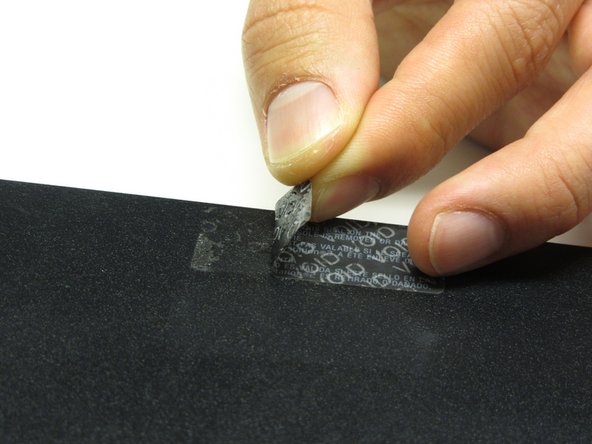crwdns2942213:0crwdne2942213:0
-
-
Disconnect all cables from the console and flip the unit over to reveal its base.
-
-
-
Locate the 6 feet on the base of the unit. Pry them off using a spudger to reveal the screws.
-
-
-
-
Remove all six 4.0 mm screws from the base of the unit using a #1 Phillips screwdriver.
-
-
-
Starting at the corner at which the power and Ethernet ports are located, pry open the outer shell using a spudger and continue around the entire unit.
-
To reassemble your device, follow these instructions in reverse order.
To reassemble your device, follow these instructions in reverse order.
crwdns2935221:0crwdne2935221:0
crwdns2935229:020crwdne2935229:0
crwdns2947412:03crwdne2947412:0
Just to clarify: in order to FULLY remove the bottom half of the shell on my PS2 Slim, I had to remove a screw that pinned the controller ports in place; it's at the front, right between the Player 1 and Player 2 ports.
Other than that, this guide worked perfectly! :D
Good morning. Hello. The disassembly of the PS2 series 7XXXX (PS2 Slim) is very well explained, except for one detail. Indeed, when I started to separate the bottom from the top, a small metal plate with a threaded hole in the center. And I find no mention of it anywhere. Considering the part, I think it's used by one of the screws that holds the two plastic hulls, but I don't see where. Can you help me, please? Friendly, Marc.
Translated with www.DeepL.com/Translator
The metal plate with a screw hole in the middle is for the stand-up-base-stand to be screwed down. It’s an after market item SONY sold seperately.
김동현 -