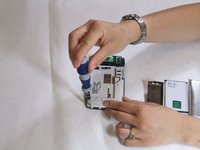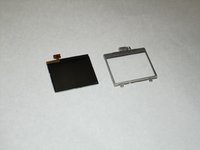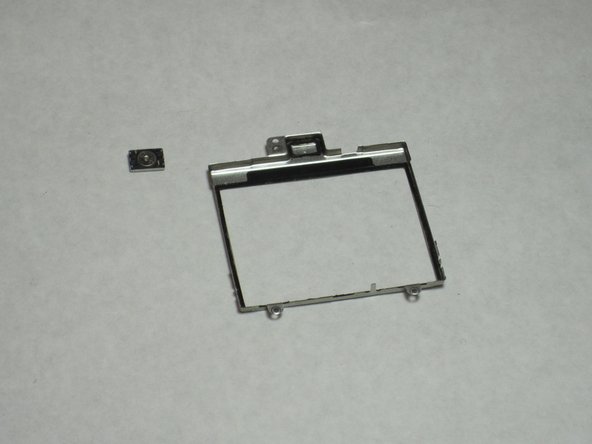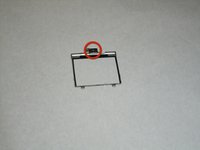crwdns2942213:0crwdne2942213:0
-
-
First, gather all necessary tools.
-
Remove the back cover to access the battery by pushing the tab on the bottom of the cover.
-
Slide the back cover downwards off of the phone while pressing down on the tab.
-
-
-
Locate the bottom-left corner of the phone where there is a spot to remove the battery.
-
-
-
Lift the battery out using your finger.
-
-
-
-
To remove the top of the back cover, pry the sides and pop it off.
-
Remove the four screws that secure the front cover to the rest of the phone using a T7 screwdriver.
-
-
-
Remove the cover by pulling it up and off.
-
-
-
Take off the casing and keyboard.
-
Remove the screws while holding the screen in place using a Torx T6 screwdriver.
-
Remove the single screw while holding the screen in place using a Torx T5 screwdriver.
-
Lift the ribbon, disconnecting contact with the motherboard.
-
-
-
Gently pull the screen off of the phone.
-
Be sure not to rip the sticker that connects the display and the motherboard.
-
Pull the silver case off to completely free the cracked or damaged screen.
-
-
-
Remove the speaker by pulling it off of the display frame.
-
The speaker is connected to the display frame by a ring of adhesive foam (visible in second picture). By removing the speaker, this foam is torn. However, the speaker sticks quite well to the frame without reapplication of any adhesive.
-
To reassemble your device, follow these instructions in reverse order.
crwdns2935221:0crwdne2935221:0
crwdns2935227:0crwdne2935227:0