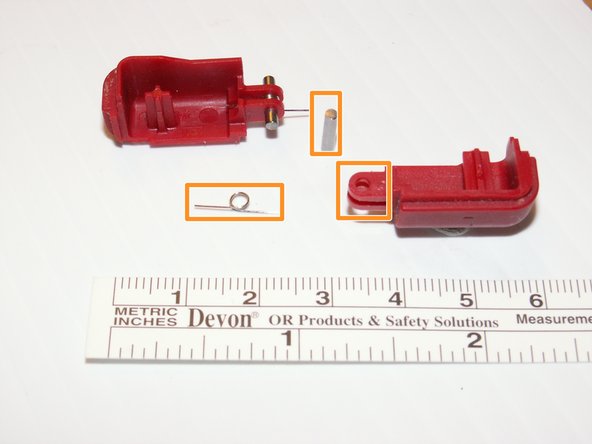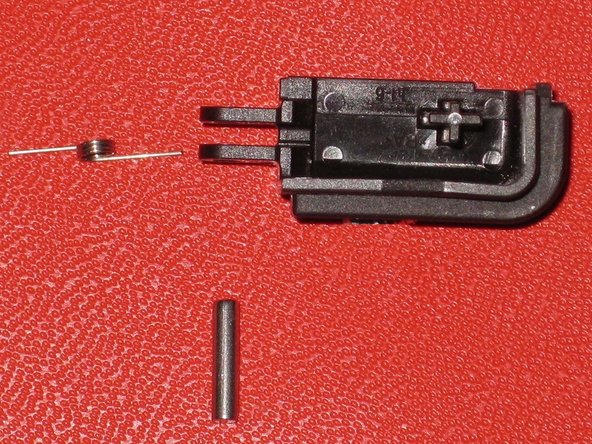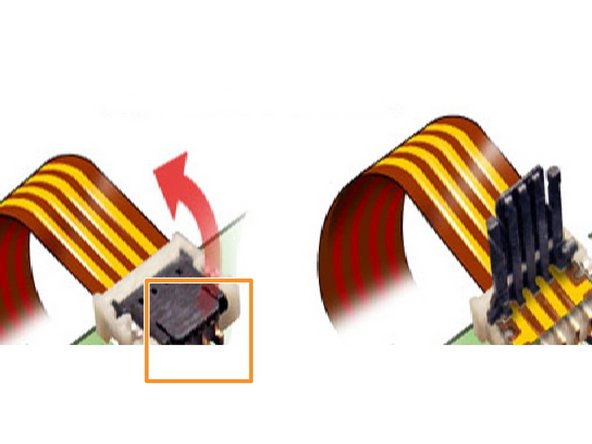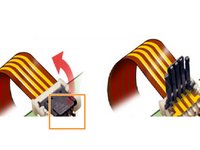crwdns2915892:0crwdne2915892:0
This guide has been updated by iFixit staff! Read the new, official guide here.
This guide will show you how to remove the lower screen.
crwdns2942213:0crwdne2942213:0
-
-
Place your device upside down and locate the battery compartment.
-
Find the Phillips head screw securing the battery cover in the bottom right hand corner of the device.
-
-
-
Slowly remove the battery cover with the iFixit opening tool.
-
-
-
Use the iFixit opening tool to carefully pry the battery out of the case.
-
After the old battery is removed replace it with a new battery facing the same direction as when the cover was opened.
-
-
-
Remove the following seven screws that secure the lower case to the DS Lite:
-
Three silver tri-point screws (5mm long)
-
One black tri-point screw (4mm)
-
Two gold Phillips screws (4mm)
-
One silver Phillips screw (3mm)
-
Do not remove the silver PH screw (3mm) in the battery compartment yet. It holds the main PCB in place.
-
-
-
On the front edge of the Nintendo DS between the headphone jack plug and volume controls remove the plastic insert (or cartridge) from the lower slot (Slot 2).
-
-
-
-
Flip the unit over so that it is facing right-side up.
-
Use a spudger to pry open the gap between the bottom case and the front panel. Work all the way around the case until the panel is free.
-
Avoid touching the L and R shoulder buttons, because they easily detach and are difficult to reassemble. Keep the bottom case flat against your workbench to help hold the shoulder buttons in place.
-
-
-
Carefully separate the two pieces by hand.
-
The two shoulder buttons are made up of three pieces -- the plastic button, a pin, and a spring. If they accidentally pop out while you are working, study the picture and make sure you put the spring in the correct position.
-
-
-
Remove the two screws holding the motherboard to the rest of the device using a Phillips #00 screwdriver.
-
-
-
Locate the small ribbon cable that connects the touch screen to the motherboard. Do not pull on this cable.
-
Gently lift the hinged black cover on the connector.
-
After lifting the black cover, the ribbon cable will disconnect easily.
-
-
-
With a plastic opening tool, gently begin to separate the motherboard from the rest of the device.
-
-
-
Flip the motherboard over so the touch screen is facing up.
-
-
-
Do not pull on the main ribbon cable.
-
Carefully lift the tiny hinged cover on the connector.
-
The ribbon cable will easily disconnect.
-
Remove the third ribbon cable the same way.
-
-
-
There is nothing else connecting the touch screen. Just pick up and set aside.
-
crwdns2935221:0crwdne2935221:0
crwdns2935229:010crwdne2935229:0