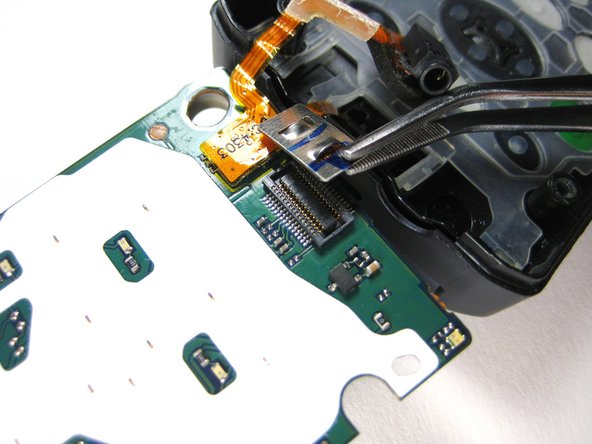crwdns2915892:0crwdne2915892:0
This guide details how to remove the logic board.
crwdns2942213:0crwdne2942213:0
-
-
Slide the notch downward while pulling the back cover off to remove it.
-
-
-
Use your fingers to push the battery upward from the bottom.
-
Lift upwards to remove the battery.
-
-
-
Unscrew the antenna in a counter-clockwise fashion.
-
Remove the aluminum cover.
-
-
-
-
Unscrew the 3 screws shown.
-
Lift the right part of the Nextel logo
-
Remove the screw underneath.
-
-
-
Find the connection between the headphone jack and logic board.
-
Begin separating the two pieces, slowly and carefully.
-
-
-
Lift the first logic board off of the rest of the device.
-
-
-
Gently lift the second logic board from the rest of the device.
-
-
crwdns2935267:0crwdne2935267:0Tweezers$4.99
-
Using tweezers, carefully pull off the connector shown.
-
To reassemble your device, follow these instructions in reverse order.
To reassemble your device, follow these instructions in reverse order.