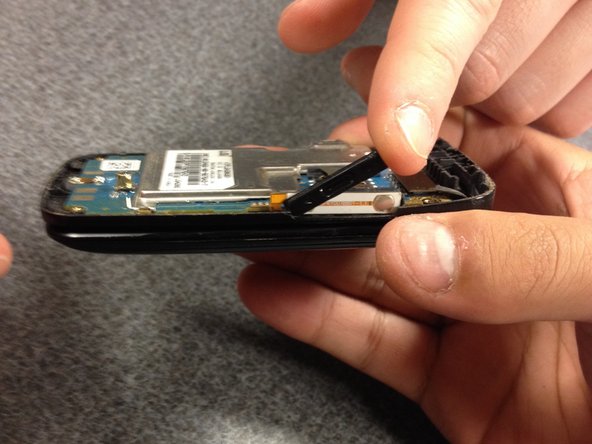crwdns2915892:0crwdne2915892:0
If you need to take apart your LG420G phone, follow this disassembly guide. This guide will prove helpful in accessing internal components and investigating potential problems your phone may be having.
Before starting, it is important to make sure that the phone is powered down. One thing to note is that some of the components are glued down at points of the disassembly so you may want to use a iOpener to loosen the glue and make the process easier.
It is also important that during the disassembly process, all parts are kept organized and together so that the phone can be reassembled later.
crwdns2942213:0crwdne2942213:0
-
-
Flip the phone over with the screen facing down.
-
Remove the cover and battery.
-
-
-
Apply light pressure to the area shown and pull out gently to remove the SIM card.
-
-
-
Using a Phillips #000 screwdriver, remove all six screws.
-
-
-
With your tweezers, gently pry around the sides to expose the circuitry.
-
-
-
-
Separate the plastic shells gently and place both now exposed pieces on the ground.
-
-
-
Remove the small parts gently with your fingers.
-
-
-
Gently push the keypad out of the phone frame.
-
-
-
With an opening tool, start opening the front face of the phone.
-
-
-
Gently remove the front cover to further expose electronics inside.
-
-
-
The completely disassembled phone should look similar to the picture shown.
-
To reassemble your device, follow these instructions in reverse order.
crwdns2935221:0crwdne2935221:0
crwdns2935229:02crwdne2935229:0