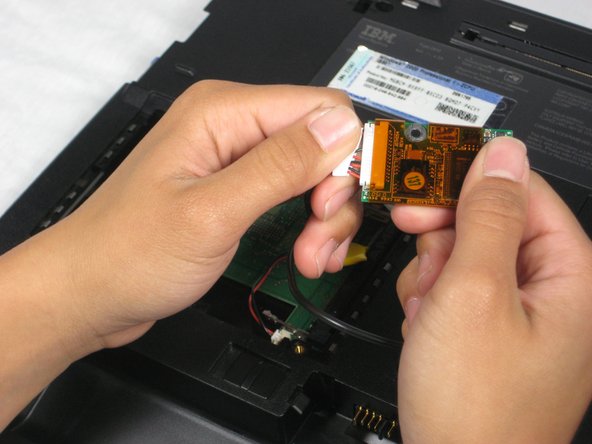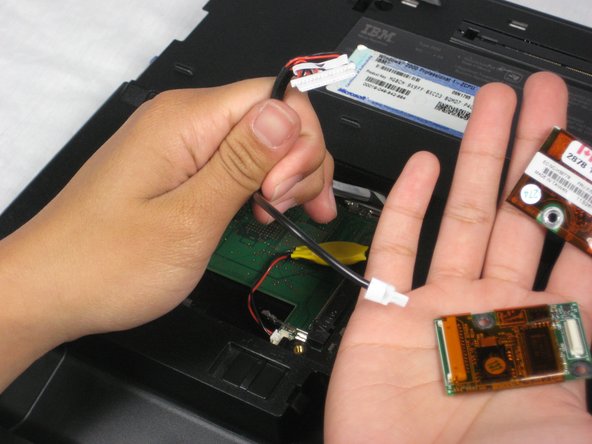crwdns2942213:0crwdne2942213:0
-
-
Slide the highlighted tab to the left.
-
With your finger on the tab, remove the battery by lifting it upwards away from the laptop.
-
-
-
Remove the two 5.3mm cover screws.
-
Gently lift the cover.
-
-
-
-
Remove the four 9.1mm screws attached to the ethernet and modem cards.
-
-
-
Gently lift the modem and ethernet cards.
-
Remove the cables that attach the modem and ethernet cards.
-
crwdns2935219:0crwdne2935219:0
To reassemble your device, follow these instructions in reverse order.
crwdns2915888:0crwdne2915888:0
To reassemble your device, follow these instructions in reverse order.