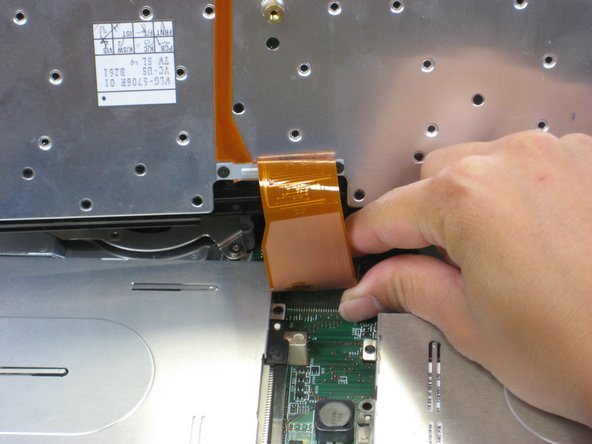crwdns2942213:0crwdne2942213:0
-
-
Slide the highlighted tab to the left.
-
With your finger on the tab, remove the battery by lifting it upwards away from the laptop.
-
-
-
Remove the highlighted screw with a Phillips #1 screwdriver.
-
Pull the hard drive out.
-
-
-
Remove the six 16.7mm screws inside the circled holes.
-
-
-
Rotate the ThinkPad so that the hard drive bay is facing you.
-
Remove the black cover to reveal a 14.8mm screw.
-
Remove the uncovered screw with a Phillips #0 screwdriver.
-
-
-
Pry apart the keyboard with a plastic opening tool or with your fingers.
-
-
-
Lift the front end of the keyboard as shown.
-
Using your fingers, remove the black film cover.
-
-
-
-
Locate the connector attached to the motherboard.
-
Disconnect the ribbon cable by removing the connector.
-
-
-
Lift and remove the keyboard.
-
Remove the two 5.6mm screws.
-
Remove the 16.7mm screw.
-
-
-
Pry off the upper case with your hands.
-
-
-
Remove the 5.6mm screw that holds the LCD to the upper case.
-
-
-
Remove the 5.6mm screw on the left side of the three-pronged connector.
-
Remove the other two 16.7mm screws.
-
Lift and remove connector.
-
-
-
Pull out the white tab connecting the LCD to the motherboard.
-
-
-
Turn the laptop so that the back is facing you.
-
Remove the four 5.6mm long screws.
-
-
-
Gently lift the LCD monitor up and out.
-
Remove the black plastic tab.
-
-
-
Remove the following screws from the fan retention bracket:
-
Single 5.6 mm screw.
-
Three 16.1 mm screws.
-
-
-
Lift the fan/heatsink assembly up.
-
Locate the fan power cable and pull upwards near the connector.
-
Remove the fan/heatsink assembly.
-
-
-
Use a flathead to turn the screw 180 degrees.
-
Remove the CPU by lifting it upwards.
-
To reassemble your device, follow these instructions in reverse order.